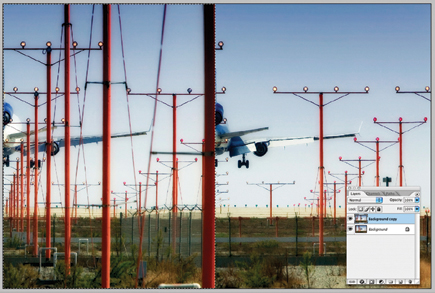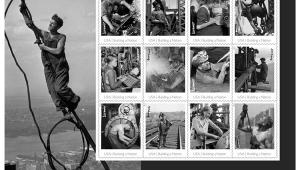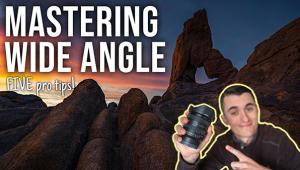Mirror/Mirror; Dupe And Flip Techniques
Mirroring photos has always been one of my favorite techniques, and it is a
relatively easy way to come up with some fun and creative images. Mirroring
images consists of duplicating part of a photograph and flipping it around in
different ways to create a mirrored effect. I use all kinds of subjects for
these creations and I am constantly looking for things that would produce something
new and unusual. I like using shots of architecture, landscapes, and many types
of objects, large and small.
There are two main ways to mirror images in Photoshop. One is to select part
of the image, flip it, and then move it to create a nice mirrored effect. The
other method involves a Photoshop plug-in called Instant Mirror (available at
thepluginsite.com). This is a pretty nifty little filter that makes mirroring
a piece of cake. I will show you how to create your own mirrored images in Photoshop
easily by selecting part of the image and working with just the selected portion.
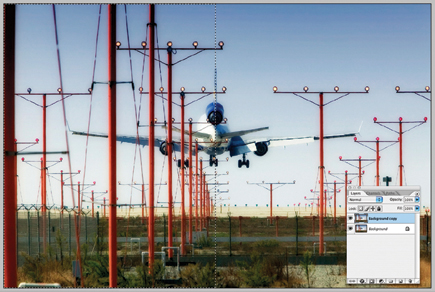 |
|
|
|
|
|
 |
|
|
- Log in or register to post comments