4 Ways to Control Depth Perception in Landscape & Nature Photos (VIDEO)

Post-processing expert Christopher O'Donnell is adamant that "when you are processing a landscape photo in Lightroom you should be thinking about ONE thing throughout your entire workflow; namely, how to control perceived depth." He chooses the word "control" purposefully, because that exactly what today's tutorial is all about, rather than various enhancements.
O'Donnell's Photoshop and Lightroom tutorials dig deep into both the how and why of editing techniques because this helps you understand the concepts behind photo processing and is the direct path to creating the landscape photos you desire. He describes today's important concept like this: "Photography is a two-dimensional medium, so it's up to us to use our skills and talent to manipulate that depth and create images that are visually compelling—both in the camera and Lightroom."
In this 16-minute episode O'Donnell demonstrates four methods for creating a pleasing perception of depth by adjusting different types of contrast in Lightroom. He promises that these straightforward methods will enable you create a three-dimension look and "greatly enhance the quality of a final image."
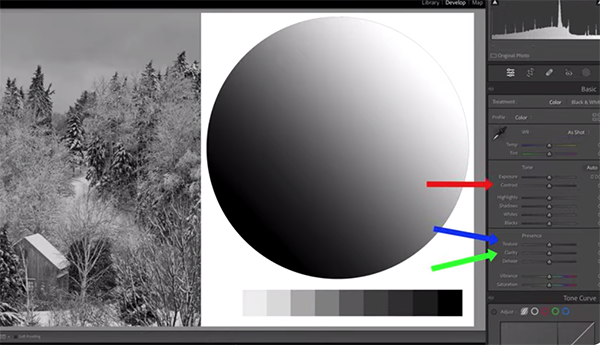
Forget about Lightroom's Contrast slider for a moment and listen to what O'Donnell means by contrast in terms of what draws a viewer eyes to an image. As explains, the proper approach involves selectively increasing contrast in some parts of a photo and reducing it elsewhere within the frame to eliminate distractions that detract from your focal point.
The first thing to understand is that there's a significant difference between Lightroom's Contrast, Clarity, and Texture sliders. Or as O'Donnell says, "they may seem similar at first, but the quality and accuracy of these three common adjustments can vary greatly in terms of quality and accuracy."
O'Donnell demonstrates exactly what happens when you adjust each slider, and why the sequence of your adjustments is critically important for avoiding damaged pixels or other unwanted side effects. By following his instructions you'll be able "to pull out as much detail as possible from Raw files for the highest quality final image."
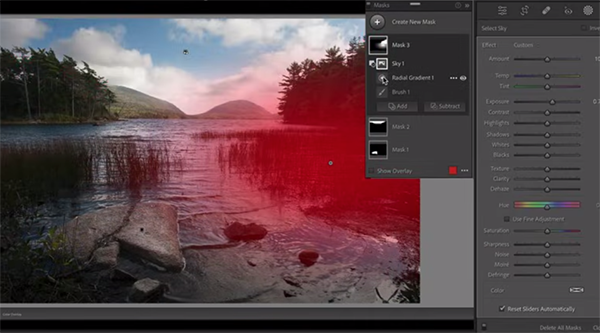
There much more to learn on O'Donnell's instructional YouTube channel, so be sure to pay a visit when you have tine to explore.
And don't miss the powerful tutorial we featured earlier in which another elite photographer explains how he composes landscape scenes for maximum impact with simple techniques that YOU can master in minutes.














































