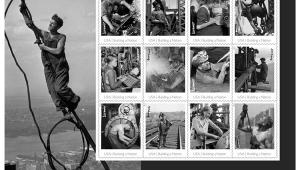Digital Stock
How To Market Your Images
A tree is a tree is a
tree That silent film pioneer
may have been talking about why shooting movies on location in Hollywood
was a good idea for the fledging film industry, but he could have just
as well been talking about stock photography. |
|||
Take A Spin. Because
they can hold over 600MB of data, CD-ROM is a perfect format for storing
digital stock images. CD-ROM drives are also ubiquitous and every new
PC or Mac OS computer is equipped with one. Best of all, CD-ROMs are inexpensive
to produce and have low storage and shipping costs. Discs can be created
in Mac OS, ISO 9660 for PCs, or you can use a hybrid format that will
run on both kinds of computers. When creating your "master"
disc, software, such as Adaptec's Toast, lets you specify which
kind of disc you want to make. |
|||
To make your original or "master"
disc, all you need is a CD-R or CD-RW (CD-ReWritable) drive. You can copy
the files to your hard disk then use the appropriate software, such as
Toast, to write them onto a CD-R disc. Since hard disk space is always
a problem for many photographers, I like to write all of the images that
will be transferred onto CD-ROM first to a 1GB Iomega Jaz cartridge and
then write the master disc from that. You can even make the CD-ROMs yourself.
After your master disc is created, you can actually copy it from one CD-ROM
to a writable disc in a CD-R or CD-RW drive. This is not as expensive
as it sound. My newest Windows computer includes an internal 36x CD-ROM
drive and internal CD-RW drive that only added a little over $250 to the
cost of the system. This setup enables me to create limited runs of market
specific topic CDs. The key to making this work is that you need a fast
enough CD-ROM drive that can send data to the CD-R drive. If it's
not fast enough, you will get disc errors and instead of creating stock
photo discs you'll be making Frisbees. A 16x drive is about as slow
as you can go without problems. |
|||
.With CD-R discs costing about
$1 each in quantities, making your own discs is inexpensive but can be
a time consuming method. If you want to produce 1000 or more discs a slightly
cheaper and much faster way to do this is to use a mass duplicator, such
as CD-Lab. When 1000 discs are ordered, they will create a glass master
disc which is used to actually stamp out the new CD-ROMs, then do two
color printing to label your disks for 77¢ each. Prices are lower
for larger quantities. Other duplication companies offer similar prices
and some will even produce CD-ROMs in quantities as low as 500. Some,
like CD Duplication Service, which specializes in small run CD duplication,
will even produce a few discs using CD-R media. Even if you don't
have a CD-R drive, companies like this enable you to make a few test discs
to see if creating a stock photo disc is how you want to market your stock
images. Visit the company's web sites to get information or call
them about their policies and practices. Each ones does business a little
differently and what some include as standard others may offer as options.
Before having a thousand or more discs pressed, do your homework just
as you might do when checking out a new photo lab. Don't forget
to ask for references for any photographers whose stock photo discs they
may have produced. |
|||
One of the most important aspects
of designing your home page is preparing images for web use. You already
have your images in digital form, but they need to be converted into a
file format that will display well and fast. Windows users should pick
up a copy of Ulead's PhotoImpact, which includes a plug-in called
SmartSaver that lets you preview the image before and after it's
compressed for the web. The plug-in lets you save images in JPEG, GIF
(Graphic Interchange Format), or PNG (Portable Network Graphics) formats.
Mac OS users can use Adobe Image Ready, which is also available for Microsoft
Windows, or any one of the many Export plug-ins that allow you to save
images in web friendly format. BitJazz, for example, offers PhotoJazz,
a $99 Windows and Mac OS file format plug-in that enables you to save
photo quality image using lossless compression with reductions in size
of two and one-half times. Designed for use with any Photoshop-compatible
application, the technology in PhotoJazz cuts image file sizes by less
than half their original image size for efficient transmission and storage-with
no quality loss. PhotoJazz uses a technology BitJazz calls condensation.
Based in quantum thermodynamics and information theory, condensation enables
a lossless compression ratio that averages 2.5 with Kodak's standard
color test photographs. The plug-in uses the same amount of memory for
any size image and compresses three times faster than PNG (pronounced
"ping"). Imagebase programs, such as Extensis Portfolio, let
you export a complete catalog as an HTML file for use on your web site. Digital Theft Manufacturers/Distributors Acutrack Software Duplication Adaptec Adobe Systems Inc. BitJazz Inc. CD Duplication Service CD-Lab CD Solutions, Inc. CMS Duplication, Inc Custom Duplication Inc./ComChoice Discmatic Duplication Masters Eastman Kodak Company Extensis Corp. FileMaker, Inc. Imspace Systems Corp. Iomega Corp. Neato Oasis Duplication The One-Off CD Shops, International Ricoh Disc Media Systems Software Duplication Services Ulead Systems, Inc. |
- Log in or register to post comments