Boring Wildlife & Nature Photos? Give Them an Epic Golden-Hour Effect (VIDEO)

Dull, flat light is a common culprit when it comes to unimpressive wildlife and landscape photos, even if you nailed composition and focus. This straightforward tutorial from the PHLOG Photography YouTube channel demonstrates a post-processing technique for making an eye-popping fix with a bright Golden-Hour effect.
Instructor Christian Mohrle is a highly acclaimed German landscape photographer and image-editing expert who's very generous about sharing the secrets to his success that are accessible to Lightroom users of all skills levels. Today's episode illustrates a workflow for rehabilitating boring outdoor images captured in boring light or at the wrong time of day.
Mohrle's sample image of a deer in this field is a perfect example and we suggest using a link beneath the video to download his Raw file so you can follow along and make the changes yourself as the simple steps are revealed. Mohrle walks you through the entire technique from basic adjustments and noise reduction to color grading, sharpening, and selective enhancements with masks.
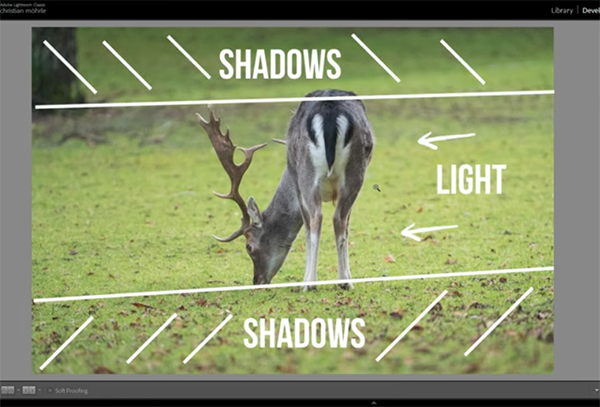
The first step is a quick crop to better position the subject within the frame. Then Mohrle turns to Lightroom's Basic panel and applies several global adjustment affecting the entire image at once. He changes the profile from Adobe Color to Adobe Landscape which significantly boosts base saturation.
Mohrle makes several adjustment to exposure "so we can later introduce light and shadow with masking"—along with the very rich color tones that are his primary goal. He also adjusts White Balance to remove a blue cast on the deer and accentuates details by increasing Texture and Clarity. At this point the photo is already much improved, even though the most significant enhancements have yet to be applied.
The next step calls upon Lightroom's artificial intelligence (AI) capabilities to eliminate image-killing noise, and this is both effective and super easy to accomplish. Now it's finally time for Mohrle's selective enhancements to different areas within the frame that transform his ho-hum shot into one that screams WOW!
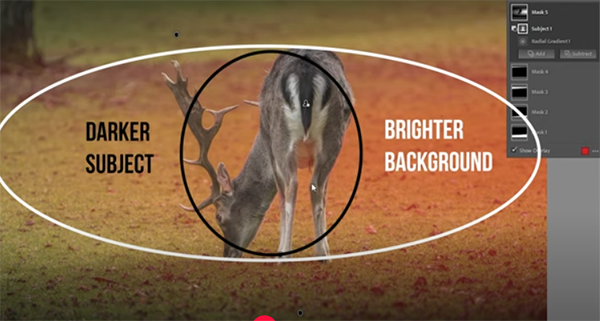
Mohrle's game-changing workflow concludes with a few color-grading tricks and a bit of very careful sharpening. Check out the before/after examples and you'll be convinced. Then pay a visit to the popular PLHOG Photography YouTube channel where there are many more instructional videos for everyone who shoots in the field.
And on a related note, don't miss an earlier tutorial we featured in which another accomplished pro demonstrates how to create photographs with the perfect amount of saturation using Lightroom's easy-to-apply Tone Curve tools.














































