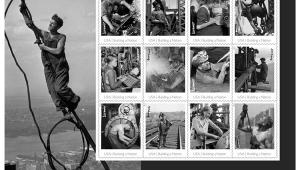Star Trails, Digital Style; Exposure And Stacking Techniques Page 2
For All Layers |
|
 |
|
|
Let's think about composition for a moment. Star trail shots can be
like shots of the Grand Canyon. Glorious, magnificent; but so what? It's
been done before. What can you do to make this something fresh and interesting?
Think about foreground elements. Find unusual ways to frame the sky, like shooting
through, under, over, or around natural formations like rocks, trees, mountains,
and lakes. Do some "painting with light," discreetly illuminating
the foreground with 20-second bursts of flashlight, or colored light. Don't
lock yourself into imaging the circle that rounds Polaris. Aim at different
segments of the sky to compose shots with star trails arching over scenic elements.
Now we're ready to go. You've framed your shots, camera's
mounted and focused, aperture's set, shutter's on Bulb. Maybe you've
even got one of those precious labor-saving devices, a timer switch, otherwise
known as an intervalometer. You've got a plan: 10 shots of 6 minutes each.
Now you can start your exposures.
Wait, there is one more thing! Did I mention that exposures have to be very
close together? A second or two between exposures is okay. Anything longer will
show up as gaps in the trails. Most D-SLR buffers can handle this load. If you're
using a digicam, find out your buffer's capacity and shot to shot recycle
time before going after a night of star trail shooting. After a certain number
of shots the camera can lock up while it writes to the memory card. You could
shoot a lot of very short exposures, say, 60 shots at 90 seconds each. The stacking
can become tedious, so I want to steer you toward an ingenious shareware program
called Image Stacker, available at: www.tawbaware.com.
Final Screen Capture |
|
 |
|
|
Time To Stack
I shoot raw and do the stacking in Photoshop. This gives me maximum control,
enabling me to use various tools such as the Opacity slider to even out differences
in brightness of the various images. After converting the raw images, with color
temperature corrections, I make a folder of TIFF files.
The stack procedure is simplicity itself. Keep the first exposure as the base
exposure. Each image must be placed in the order it was taken. Take the second
exposure, go to Select All (Ctrl +A). Then, holding down the Shift key, use
the Move tool (V) to place the second exposure on the first. All that's
left is to go to the Layers palette and change the Blending mode to Lighten.
Holding the Shift key ensures that the photos are aligned. As you repeat this
operation, you will see the trails accumulate.
Each time you change the Blending mode to Lighten, the lengthening trails pop
into view. The file size can grow quite large, so it's wise to duplicate
the image at various stages and go to Layers>Flatten Image. If you want to
preserve an original document with every layer intact, save the final version
as a PSD or a TIFF.
Now that you have stacked your images you can do a little color balance and
a little sharpening; season to taste.
To see more astronomy and Photoshop-inspired sky landscapes, visit my website
at: www.artsdigitalphoto.com.
- Log in or register to post comments