Contrast Masking for Snow Scenes, Beach Photos & More (VIDEO)

Lightroom's easy-to-use Contrast tools are useful in a wide variety of situations, but here's the deal: When you make these adjustments selectively using masks, you've just hit on a very powerful combination. That's what you'll learn how to do in this eye-opening tutorial from the PHLOG Photography YouTube channel.
We suggest downloading the sample Raw file with a link beneath the video so you can follow along as the straightforward process is explained. And even though this is a snow-covered winter shot, you can take advantage of these techniques throughout the year—like when photographing on the beach in summer or with whatever high-contrast scenes you confront.
Today's instructor Christian Mohrle is a highly acclaimed German landscape photographer and post-processing expert. If you've watched his videos in the past you know that he always begins with several basic global adjustments to improve his original image as much as possible before turning to the magic of local enhancements.
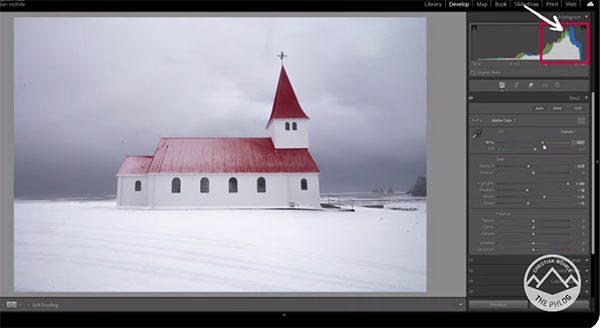
Mohrle opens Lightroom's Basic panel, leaves the Profile untouched, and immediately gets to work on the Exposure with the goal of creating a slightly darker overall look. This quickly reveals greater details in the dark sky, while Mohrle carefully brings down shadows while paying close attention to the histogram to avoid any clipping.
The next step is slightly increasing highlights and whites to make the snow appear more realistic. There's still a rather heavy blue cast to the photo which is easily reduced (but not entirely eliminated) by carefully manipulating the Temperature slider. Mohrle envisions a "sharp and clear" result so he boosts Texture and Clarity.
The final preliminary adjustments include increasing Mid-Tone Contrast and Vibrance, after which the original image is noticeably improved. The fun part now begins as Mohrle demonstrates how to introduce simple masks to enhance individual areas throughout the frame.
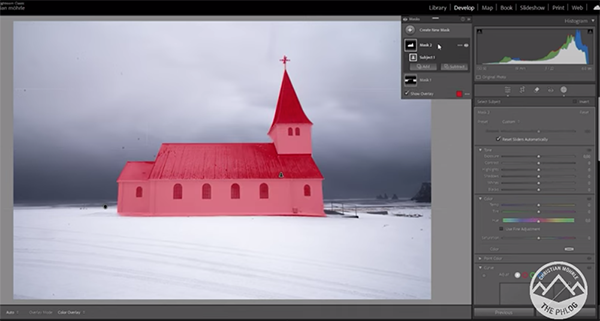
By mimicking this technique you'll achieve a perfectly balanced image with just the right amount of attention-grabbing contrast. Mohrle's impressive transformation concludes with thoughtful color grading and a bit more sharpening. Once the lesson is over, pay a visit to the popular
The PHLOG Photography YouTube channel which contains a wide-variety of image-editing tips and techniques.
We also recommend watching the earlier video we posted, discussing how to clean up your image library mess with Excire's intuitive catalogue management software.
- Log in or register to post comments














































