Photoshop Tips: Here’s How to Sharpen High ISO Photos and Minimize Noise (VIDEO)
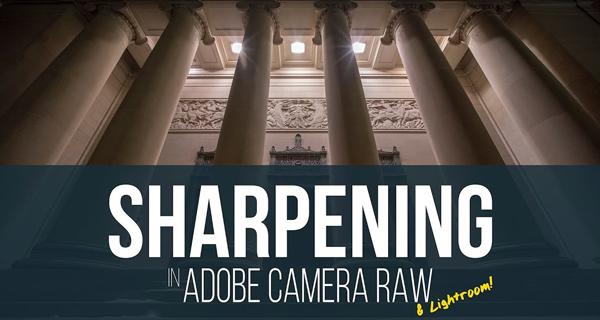
There’s always a tradeoff when making photographs at high ISO settings: You can increase a camera’s sensitivity for proper exposures when shooting hand-held under low-light conditions, but then image quality tends to suffer and noise artifacts begin to appear. And if you try to sharpen an image shot at a high ISO, things can get even worse.

Most photographers prefer to crank up the ISO when necessary and get a sharp image, rather than use a lower ISO to capture a “clean” but soft photo. In this tutorial from image-editing expert Blake Rudis, you’ll learn a great technique for sharpening high ISO photos in Photoshop and Lightroom, while keeping noise to a minimum.

Rudis demonstrates how to deal with luminance detail, color detail and color noise reduction, while explaining that most image noise comes from the color. He also explains how to use a mask before sharpening an image.

This approach is all about making the right compromises when sharpening photographs, and Rudis provides his preferred settings for Radius, Amount and Detail during the process. Like we’ve said before, there’s no magic bullet here and the best approach is to err on the side of caution.
You can find more editing tips on Rudis’ YouTube channel, and in an earlier tutorial of his we posted, explaining why you should give Photoshop’s “Auto” button a try.
- Log in or register to post comments














































