Simplify Photoshop's Workspace So It Meets Your Personal Needs (VIDEO)

Are you a new Photoshop user who feels overwhelmed by the apparent complexity of everything this comprehensive software can do? This is a common occurrence for anyone starting out, and today we'll simplify matters and eliminate much of the confusion so that you'll be able to proceed with confidence.
This tutorial is the first installment of a new weekly series from Utah-based landscape photographer and image-editing expert Austin James Jackson. The ongoing videos are designed to represent an online Photoshop "crash course" for landscape photographers and others who regularly edit images captured outdoors.
Jackson explains today's premiere lesson like this: "The first step before trying to learn Photoshop techniques is to properly set up your workspace." And this is an idiosyncratic task because we all have a unique approach to capture and post-processing.
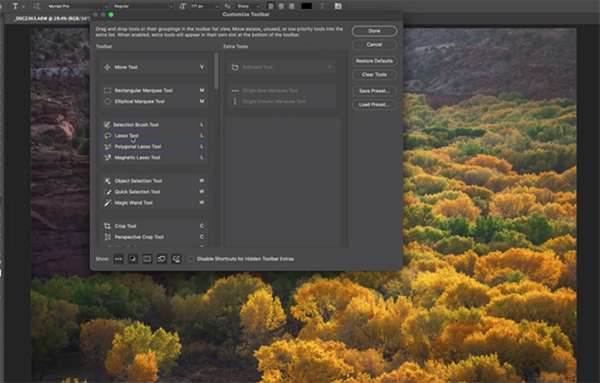
The first time you loaded Photoshop the screen probably looked like a bewildering array of hundreds of tools—most of which are beyond your needs. Jackson's goal is to cure this headache by streamlining the workspace and "making room for only the necessary tools and getting rid of everything else"—at least for now.
This 10-minute episode is also designed with another audience in mind; namely, photographers who tried Photoshop in the past, were dissatisfied with their results, and switched over to Lightroom or another photo editor. Beginning today and throughout the remainder of the new series you'll learn why Jackson recommends Facebook for a variety of editing tasks and why you might rethink your objections by following his advice.
By the time the lesson concludes you'll a perfect blueprint for refining Photoshop's workspace and your personal workflow so that you can make superior enhancements with a minimum of time and effort.
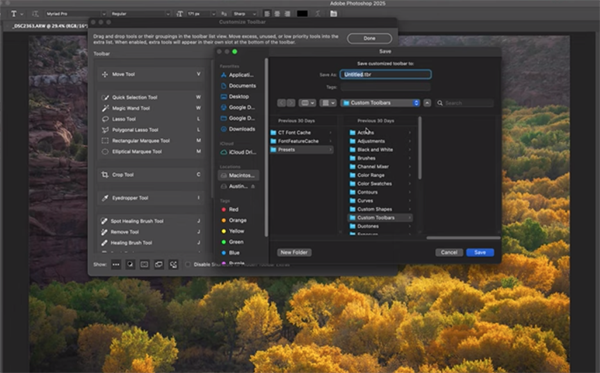
Be sure to visit Jackson's instructional YouTube channel where you'll find a wealth of shooting and post-processing techniques, including those in his upcoming Photoshop crash course.
We also recommend watching a tutorial we featured recently with another image-editing expert who discusses common landscape post-processing mistakes in Lightroom, along with the straightforward solutions for doing things right.
- Log in or register to post comments













































