Creating Custom Vignettes for Landscape Photos with Maximum Impact (VIDEO)
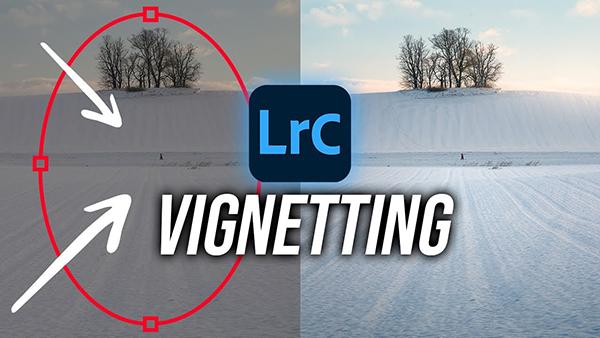
Thoughtful vignettes can make a huge difference in the impact of landscape photos, especially those with a minimalist look. The basic Lightroom tutorial below from the PHLOG Photography YouTube channel explains how easy it is to unlock this transformative technique.
Instructor Cristian Mohrle is a highly acclaimed landscape specialist based in Southern Germany and a favorite among Shutterbug readers who appreciate the powerful post-processing lessons he provides. He summarizes today's episode like this: "I want to show you how we can create custom vignetting in Lightroom, using a bit of masking, to bring more attention to the key subject in a scene.".
The demonstration shot is a clean-and-simple photo of a small stand of trees on the horizon. The problem is that the tonal values of the sky and snowy foreground prevent the composition from guiding a viewer's to this most important element in the frame. Feel free to download the Raw file with the link beneath the video to you can mimic Mohrle's adjustments as they're revealed.
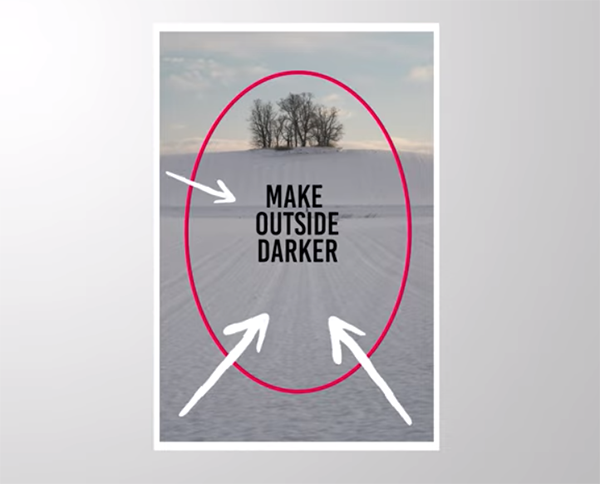
Mohrle's standard approach is to make few global adjustments to improve his original shot as much as possible before turning to selective making with the tools under discussion. He opens Lightroom's Basic panel and changes the profile from Adobe Color to Adobe Landscape which immediately bumps up Saturation.
Other preliminary steps include increasing overall Exposure as well as Highlights for the high-key effect he desires (while avoiding clipping by paying close attention to the Histogram). You might think he's gone overboard with brightness, but here's the deal: "The reason I'm going for a crazy brightness like this is because I'll be adding darker areas throughout the image later on with masking to introduce the vignetting effect."
Now you're ready for the meat of this lesson as Mohrle's demonstrates the straightforward vignetting and masking techniques involved. Ever the perfectionist, Mohrle doesn't stop there, however, and he completes the impressive edit with thoughtful color grading and a bit of subtle sharpening.
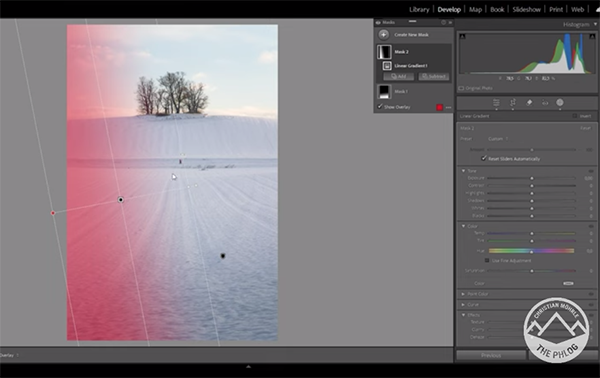
Once you get the hang of it, and it doesn't take long, you may want to review photos you've shot in the past and see how much they can be improved with this vignetting workflow. Then check out the PHLOG Photography YouTube channel for more landscape post-processing tips and techniques.
And don't miss the earlier tutorial we featured with another-editing expert who demonstrates how to use a "hidden" Lightroom tool to make perfect selections and create attention-grabbing photographs.













































