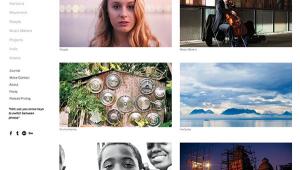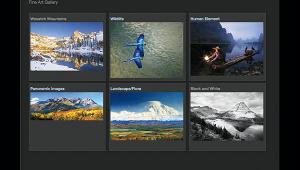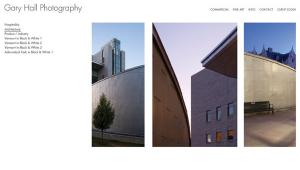Web Site Of The Month
The Actions XChange
| One of the important features
that Adobe Systems added to Photoshop 4.0 was Actions and its availability
is continued with the current version of the program. Photoshop Actions
are "macros" or lists of instructions that enable users
to save a sequence of image-editing steps, then apply them in exactly
the same way to other files in the future. An action can be applied
to an entire photograph, a selected part of an image, or to many different
files in a batch operation. You can run or "play" an action
with certain steps disabled or have the script display selected dialog
boxes allowing you to interactively adjust settings. More and more graphics-
oriented software is being made actions aware. Extensis, for example,
produced an update to its Intelli-hance plug-in to make it actions aware.
The latest version of Intelli-hance Pro lets you use actions to batch
process the plug-in's enhancements of groups of images in a single
step--without ever leaving Photoshop. |
- Log in or register to post comments