Why You Should Use Photoshop's Adjustment Layers to Fine-Tune Your Edits (VIDEO)

This tutorial from the PHLOG Photography YouTube channel is different from others they share that typically take a deep dive into a single technique from beginning to end. Instead, the goal of today's episode is to provide an overview of Adjustment Layers in general and demonstrate why they should play a prominent role in your everyday Photoshop workflow.
Instructor Christian Mohrle is one of Germany's finest landscape photographers, and his post-processing videos are second to none. This 10-minute episode describes the concept behind Photoshop's Adjustment Layers, where they're located within the workspace, the different enhancements they enable you to make with precision, and the best ways to use them.
While Mohrle doesn't concentrate on any one specific technique he does share his five favorite Adjustment Layers which include Photo Filter, Gradient Map, Levels, Color Balance, and Selective Color. He puts it like this: "Adjustment Layers are a great way to add some final retouching on your images. I love using them as a last step in my editing process to apply very fine, distinct changes."
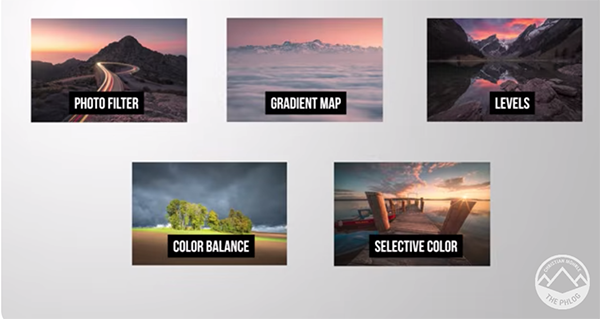
Mohrle provides an overview of how these layers can enhance colors and tones without changing pixel value. In other words, these are non-destructive adjustments. This means you have plenty of freedom to experiment with the changes until you're completely satisfied with the outcome.
You'll find a variety of icons near the bottom of Photoshop's Layer panel. Mohrle shows you where to click to access the tools which are divided into groups. Mohrle explains why the upper options are of less interest to landscape photographers. The lower group is where things get interesting because "here we have the Adjustment Layers affecting the tones of your images that can be used to change brightness and contrast."
Then there's s bunch of Adjustment Layers targeting colors that enable you to change saturation, specific colors, and overall color balance. The remainder of the 10-minute video is devoted to exactly how Mohrle's five favorite Adjustment Layers work, and you may find that this handful of techniques is all you really need.
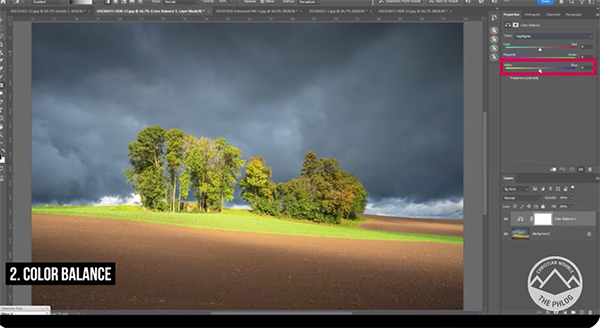
After the video concludes be sure to check out the popular PHLOG Photography YouTube channel where there are many more instructional videos for anyone who shoots in the great outdoors and wants to edit their photos to perfection.
We also recommend watching another helpful tutorial we posted recently in which a successful British landscape photographer demonstrates three "secret tricks" that anyone can use to capture super-sharp images with any camera and lens.
- Log in or register to post comments














































