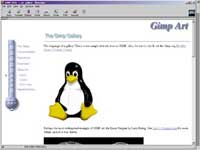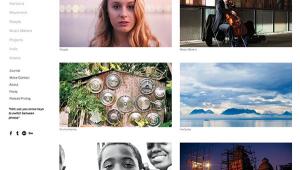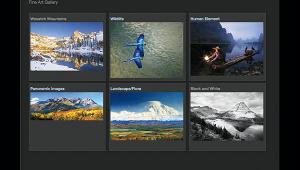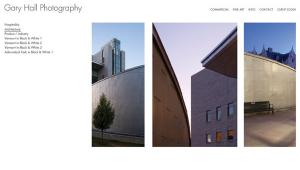Web Site Of The Month
The GIMP Homepage
How would you like to get
a really good image manipulation program for free? I'm not talking
about the ubiquitous Mac OS freeware program, NIH Image 1.61, that can
be downloaded from www.shareware.com
and other shareware sites. NIH sports an interface that only a techie
could love, and while its capabilities won't keep the engineers
at Adobe Systems up all night worrying, the price is right. Of course
it wasn't really free, our tax dollars supporting the National
Institute of Health paid for NIH Image. No, the free image manipulation
program I'm talking about carries the politically incorrect title
of The GIMP (GNU Image Manipulation Program). This turns out to be an
acronym within an acronym. GNU stand for "GNU's Not Unix"--I'm
not making this up. The General Public License under which The GIMP
was released was developed by the Free Software Foundation and more
information about it can be found in the section "It's Gnus
to Me" or on their homepage located at: www.gnu.org/copyleft/gpl.html. |
|||
A recent version of this program
is included with Caldera System's OpenLinux 2.2, which also bundles
Linux versions of Netscape Navigator, Corel WordPerfect and other programs
along with a copy of Linux itself. Using OpenLinux, a copy of the Linux
OS can be installed on your computer and peacefully co-exist with Windows
so that when you start your system, you can choose which one you want
to launch--Windows or Linux. If you are a tinkerer and want to experience
some of the pioneering spirit that seems lacking in contemporary computing,
pick up a copy of OpenLinux 2.2 (it only costs $49.99) and start running
two different operating systems on your Windows computer. For more information,
visit www.calderasystems.com.
There's also a Mac OS version, called LinuxPPC, that will let you
run The GIMP on your Power Macintosh (www.linuxppc.org). |
|||
A Resources page contains the
kinds of ancillary files a good image manipulation program needs, including
collections of patterns, brushes, gradients, and fonts that can be loaded
into The GIMP's tool palettes. In lieu of Actions ala Photoshop,
this program uses "scripts" and there are plenty of different
ones available for downloading to extend its capabilities. Something you
won't find in Photoshop, and most other image editing programs,
are tool and control palettes than can be truly customized. This part
of the site has links to an ftp site where you can download a large collection
of interface goodies. The Resource section also offers a collection of
fonts, including free versions of 35 standard Post-Script typefaces. It's Gnus To
Me Manufacturers/Distributors Caldera Systems Free Software Foundation |
- Log in or register to post comments