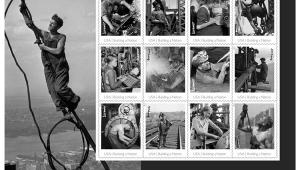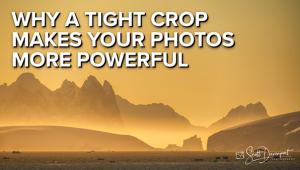Please Don’t Take My Kodachrome Away; New & Better Profiled Kodachrome Scanning Page 2
It wasn’t very long until I found out the solution LaserSoft would offer in SilverFast scanning software was in an upgraded version of SilverFast Ai 6, which now includes a new Kodachrome film option (www.silverfast.com/scanner-software/). I really don’t know what programming is “under the hood” but how it must work is a bit like making a translation from one profile to another. In short, when a scanner has a profile based on an Ektachrome IT-8 and you select the Kodachrome film scanning option, the colors identified in the scanner’s profile are translated to what they should be if the profile were based on a Kodachrome film IT-8 target.
 |
|
|
I was already armed with test results using scanner profiles I had made with the Kodak K3 Kodachrome IT-8 target reference, so after downloading this new version of SilverFast Ai with the Kodachrome option, I then scanned some of the same Kodachrome slides. The color results were quite similar to my Kodachrome based profiles and a definite advantage compared to scanning with a scanner profile made with an Ektachrome IT-8 target.
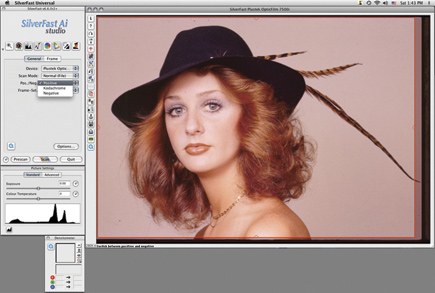 |
|
|
The Solution Is Found
Although Karl-Heinz Zahorsky mentioned in passing he would like to have LaserSoft produce its own Kodachrome IT-8 reference target slides, as they have been producing IT-8 target slides on E-6 film for sometime, I was taken by surprise when I received news that LaserSoft Imaging had begun manufacturing IT-8 reference target slides on Kodachrome film (www.silverfast.com/show/kodachrome-targets/en.html).
 |
 |
||
|
|
Soon after, I received one for my use and evaluation. I stopped everything I was doing and immediately profiled my two dedicated 35mm scanners with this new LaserSoft Kodachrome IT-8 target slide. Test scans of Kodachrome slides followed very shortly. My scan results were even more consistently advantageous over scanning Kodachrome with an Ektachrome based profile. Comparing this new LaserSoft Kodachrome IT-8 to the Kodak K3 Kodachrome IT-8 of ’99, there are differences that show up in an analysis of and use of the profile. In particular, the scanned raw images with the new IT-8 profile have less color casts that need correction, and the overall color correction of the raw preview scan makes it even easier to obtain an ideal image adjustment and resulting image file.
 |
|
|
In addition, a profile made from a LaserSoft Kodachrome film IT-8 target rather than Ektachrome includes the contrast curve characteristics of Kodachrome film, which differs from Ektachrome quite significantly, so getting better shadow and highlight information in scans of Kodachrome film images resulted. Test results using profiles made from the Kodak K3 Kodachrome IT-8, compared to the much improved performance and consistency of results with the new LaserSoft Kodachrome IT-8 film target, explains why Kodak never officially announced its availability. It has some irregularities either in the film target itself or in the Index File that is used in conjunction with IT-8 targets. The Kodak K3 was better than Ektachrome, but after using the current LaserSoft target the Kodak manufactured Kodachrome IT-8 is not as good as it should have been. That may be because the technology involved has had 10 years since the Kodak K3 was made in ’99.
 |
|
|
There may be some concern that the LaserSoft IT-8, made with current Kodachrome slide film, may produce a profile that does not work so well with other versions of Kodachrome. Unlike all other slide films, Kodachrome does not contain the dye couplers in the film as they are actually in the film processing. So all of the Kodachrome films that are K-14 process, which goes back to the mid-70s, have the same basic dye colors, and even the older K-12 process Kodachromes do not differ significantly as far as the color palette of the images is concerned. Films like Kodachrome 25 and Kodachrome 200 differed in image appearance attributes compared to Kodachrome 64, but those differences related mostly to contrast/exposure latitude and graininess. Fortunately from ’75-’90 I did a lot of film tests for publication and always made a few frames exposed to a ColorChecker test target and since I have been scanning those slides have been very useful. I could see no substantial color difference in scans in how the LaserSoft Kodachrome IT-8 interpreted and reproduced color in any of the Kodachromes, even some going back to the late ’50s. Note that although there may be considerable differences in how the image has to be adjusted for tonal curve and contrast/brightness adjustment, one exception may be Kodachrome-X, which is one film I never liked or used.
 |
|
|
The Bottom Line On Scanning Kodachrome
A good part of the motivation that kept me going for months with this project, and that got me past both frustrations and disappointments, is that I have a large library of film I made during a lifetime’s work as a photographer and a good part of it is on Kodachrome slide film. While this Kodachrome project was somewhat self-serving, I also kept those readers in mind who have written me that they, too, are either scanning or wanting to scan their own film libraries, many of which consist of Kodachrome slides.
 |
 |
||
|
|
So the bottom line is, if you want to get the kind of Kodachrome images Paul Simon sang about, if you want your scanned images to reproduce that famous Kodachrome look, then take this advice: profile your scanner with the new LaserSoft Kodachrome IT-8 reference. The ticket price for a LaserSoft Kodachrome IT-8 ICC reference target slide is $50 (that does not include software). It can be used with any LaserSoft SilverFast Ai scanner software that includes IT-8 support to custom profile your scanner, as well as other brands of ICC scanner profiling software, like the Kodak utility that was supplied with Microtek’s ArtixScan scanners. Of course I believe from long experience you’ll get the best results scanning your Kodachrome slides using LaserSoft’s SilverFast Ai software to run your scanner.
- Log in or register to post comments