Memory Card Horror Stories: Simple Safeguards That Prevent Failure (VIDEO)

We've all heard horror stories about memory card failure in the field, when the photographer didn't have a spare in their bag. When this nightmare occurs you lose images you've already made, and there's no way to continue shooting.
The obvious imperative of carrying an extra card solves the first problem but not the second, which is why many high-end cameras feature two card slots so you can automatically back up photos as you shoot. If your camera lacks this capability, watching this video from the Blyth and Karry YouTube channel could be the most helpful four minutes you spend today.
Blyth and Karry are a husband-and-wife team specializing in quick shooting and equipment lessons for photographers of all skill levels. Today's episode is all about four preventive measures for keeping memory cards healthy and reliable, and what's more important than that when you're shooting far from home?
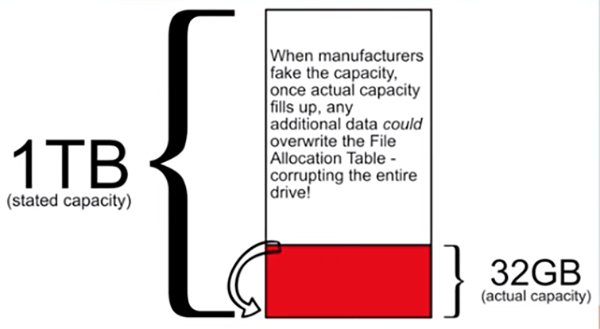
Karry doesn't promise that you'll never have a problem if you follow his recommendations, but he describes his four tips like this: "They are generally recognized as best practices for data management." So pay attention and do everything possible to keep your images safe and accessible.
Many photographers have experienced problems with "bargain" third-party batteries, and the same can be true with cheap cards; after all, nothing is a sweet deal if it let's you down. Thus, tip number one is to never economize by purchasing off-brand cards if you want peace of mind and trustworthy performance.
A less obvious safeguard is this: "Format a card with the camera it will be used in before any big shoots." Karry says this is particularly essential if you move cards from one camera to another because different models use slightly different organizational structures for saving files. These should be compatible with one another, but it's not worth taking a chance.

We were surprised by Karry's third warning because it's is something we've done regularly in the past. Bluntly put: "Do not delete individual photos in camera. There is a Delete button on the camera, but don't do it." His reasoning is that the three-inch LCD on the back of a camera is insufficient for determining whether an imperfect photo is "salvageable" during post-processing.
In other words, there are times when fixing it rather than deleting it will pay big dividends. Worse yet, you could inadvertently delete a successful photograph by mistake (we plead guilty here too). We'll let Karry describe his fourth and final suggestion that, when combined with the others, will provide as much card security as possible.
One you're done watching take a look at the Blyth and Karry YouTube channel where you'll find more great tips and techniques.
And on a related note, don’t miss the tutorial we posted earlier with another's pro's hard-earned advice for protecting your camera, lenses, and accessories from damage.
- Log in or register to post comments








































