How to Geotag Photos When Your Camera Doesn't Have GPS (Shutterbug Video)
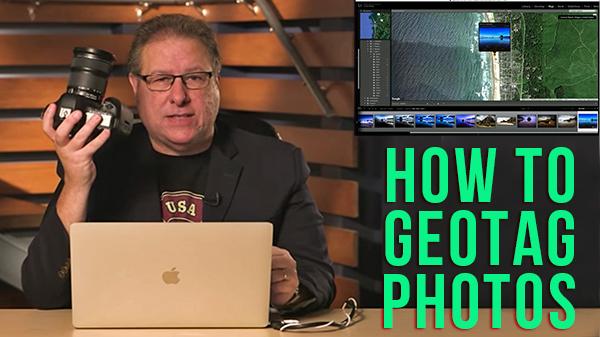
Shutterbug columnist and Photoshop/Lightroom expert Scott Kelby returns with another great photography tips video. In the short clip below, Kelby shows you a simple solution on how to geotag your images to add the location where they were shot, even if your camera doesn’t have built-in GPS.
It’s a real easy fix and all it requires is that you have a smartphone at your side. Watch the video below where he shows you the process in minutes.
This is the third of Kelby’s photography how-to videos for Shutterbug. Check out this video from last month where he explains how Lightroom can automatically sort your images by date for you, and this video where he explains how to easily get rid of chromatic aberrations in your images.
You can read Kelby’s column “Ask a Pro” here. And don’t forget to subscribe to Shutterbug’s YouTube channel.
- Log in or register to post comments









































