That was a wonderful video Scott. Your photos are breathtaking. I have 2 questions. 1. If the Profile selected is not recorded in the RAW file and only shows up in the LCD JPG, why use it in the 1st place? Is it to just give you an idea? Or, do you recommend ALWAYS using the Sony native software first before importing the RAW into Lightroom?
2. Could you give me some idea as to the camera settings you are using (in particular, the aperture and focal length of your lens). I look forward to viewing more of your videos. Thanks. Paul
COLOR PROFILES Are “The Most Underrated Camera Function": Here’s How They Work (VIDEO)
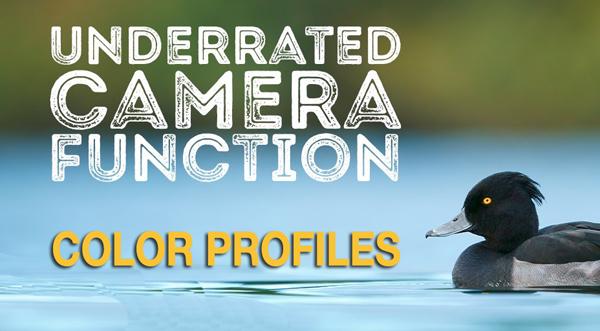
British pro Scott Walker has an eclectic portfolio of beautiful images—all with a unique style. He shoots everything from nature and landscape photos to macrophotography and more.
Regardless of the subject, Walker’s images have one thing in common: they tend to display soft backgrounds and foregrounds with muted colors that look like they could have been painted rather than photographed. He credits this ethereal appearance to what he says are a camera’s “most underused and underrated features”—namely, Color Profiles.

Before jumping into the technical stuff Walker shares several exceptional photos to illustrate his particular esthetic. We’re pretty sure these images will get you excited about the advice that follows so you can emulate this very special style
You may be thinking to yourself, “my camera doesn’t have Color Profiles in the settings menu.” That’s because each manufacturer uses different nomenclature to identify this powerful function. Sony calls it “Creative Styles,” Nikon labels it “Picture Controls,” Canon uses “Picture Styles,” while Fujifilm goes by “Film Simulations.”
Walker gives the “common sense” award to Olympus for using the term “Color Profile Controls.” In any case, this function works pretty much the same with whatever camera you own, and a quick trip through the menu will get you started.

While discussing how Camera Profiles work, Walker presents a variety of images to demonstrate the best setting for each—using Sony’s Creative Styles to illustrate the options. He also discusses when and how you should change the settings depending upon the task at hand.
To learn more about how Walker “walks on the wild side,” pay a visit to his instructional YouTube channel.
And don’t miss the tutorial we posted recently from another pro, explaining how to choose the best aperture setting for every photo you shoot.
- Log in or register to post comments
















































