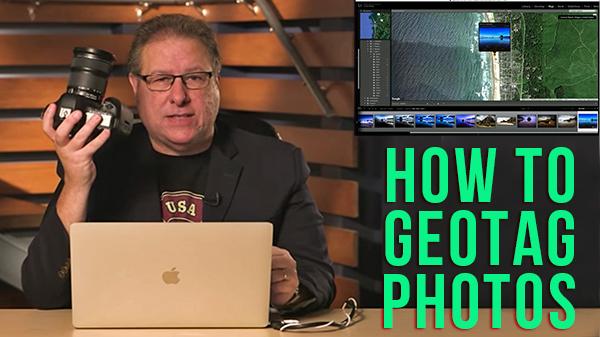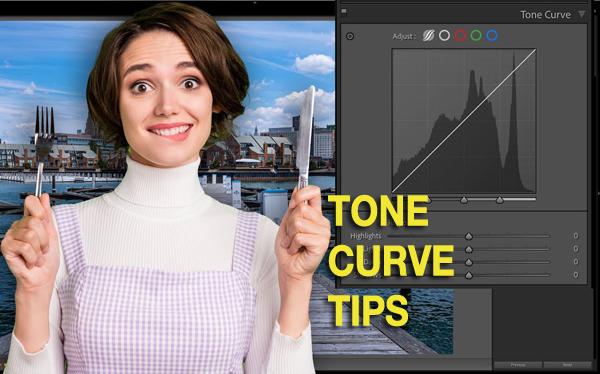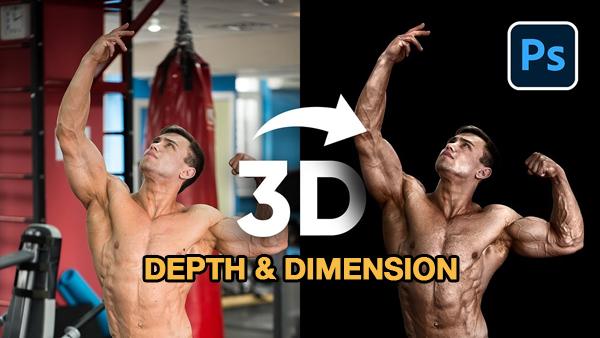Photoshop How To
Sort By: Post DateTitle Publish Date
|
Apr 26, 2018
|
Sep 28, 2023
|
Jun 13, 2018
|
Feb 23, 2024
|
Mar 12, 2019
|
Sep 14, 2022
|
Apr 18, 2023
|
Apr 21, 2022