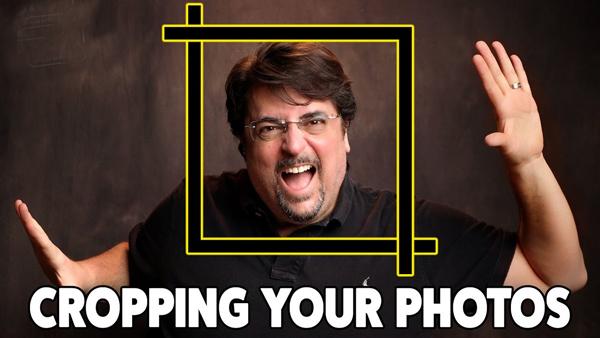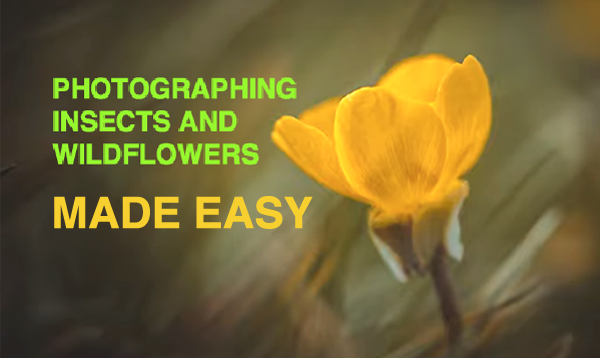Photoshop How To
Sort By: Post DateTitle Publish Date
|
Jul 19, 2018 |
|
Aug 06, 2018 |
|
May 06, 2021 |
How To Use Your Own Images Instead of Presets With PS Neural Filters Style Transfer & Color Transfer
|
Jan 27, 2023 |
|
Dec 14, 2022 |
|
Dec 06, 2018 |
|
Aug 01, 2023 |
|
Jan 04, 2021 |
|
Sep 02, 2021 |
|
Dec 12, 2017 |
|
Aug 10, 2021 |