Turn Boring Photos into B&W Art with Ansel Adams' Help (VIDEO)

Are you unhappy with the photos you shoot in b&w, or convert to monochrome from color files? If so, don’t feel too bad because this is a common occurrence among those who typically view the world in color and capture their images accordingly.
In fact, even some pros suffer this disappointment as you’ll see in the tutorial below, including a highly acclaimed French photographer now living in the U.S. Serge Ramelli specializes in landscape and cityscape imagery, with a portfolio full of photos that are the envy of many.
But here’s the deal, in the early days of his career while living in Paris, Ramelli was commissioned by a hotel to provide several large prints of iconic scenes in the “City of Light,” and he frankly didn’t know exactly how to proceed. As a result he developed an effective Lightroom technique that he still uses today when b&w images are the goal.

The problem with Ramelli’s early b&w work is that it was rather flat and lifeless, until he began using the Dodge and Burn methods demonstrated in this 15-minute tutorial. Then, voila! His admittedly boring images quickly evolved into “stunning b&w art.”
In this 15-minute episode Ramelli demonstrates a step-by-step process for adding depth, contrast, and texture to your b&w photos through the use of Lightroom’s straightforward Dodge and Burn tools.
As he says, ”I will show you how to selectively lighten and darken areas of your image to bring out details and a sense of dimensionality.” He also covers important aspects of composition and image processing designed to help you achieve powerful and dynamic b&w images.
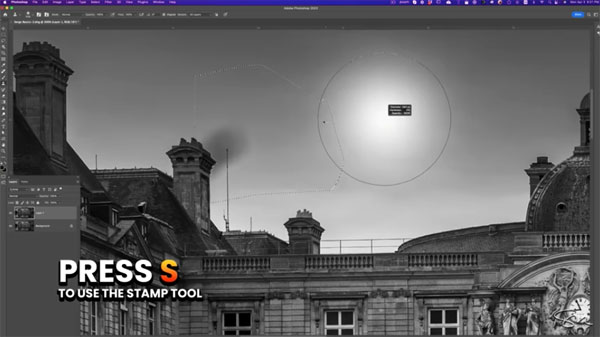
Along the way he explores the techniques of legendary photographer Ansel Adams, and how the master used similar methods to create his world-famous iconic b&w work.
So whether you’re a beginner or a more experienced photographer, this powerful lesson will teach you the essentials for creating stunning b&w imagery with the WOW factor. Ready? Let’s go!
After watching this video head over to Ramelli’s powerful YouTube channel where there’s a wealth of information on shooting and editing outdoor photography. And don’t miss another of his tutorials that we posted, with three simple Lightroom tricks for fixing photos with a skewed perspective.
- Log in or register to post comments









































