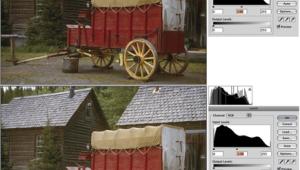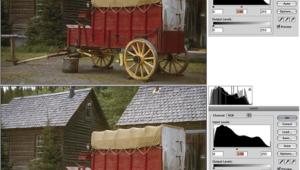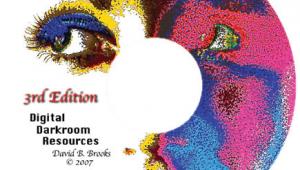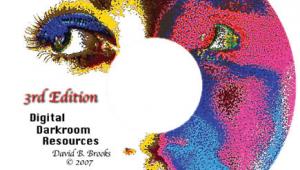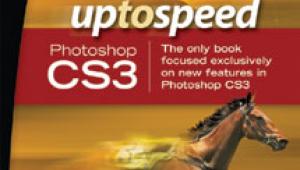Up To Speed With Adobe’s Photoshop CS2; A Roundup Of The Top Books And Videos
Just when you thought that there really wasn't much more that Adobe could possibly cram into Photoshop, Version CS2, part of the Creative Suite, was released last year. Whether you're a seasoned digital pro or a newcomer, how do all these new features work and how can they improve your workflow and shorten the time you spend in postproduction? Check out the valuable new resources here. All materials cover both Windows and Macintosh, and all books are softcover unless indicated otherwise.
Top Tier References
I keep several comprehensive reference books close at hand so I can quickly
look up nearly anything I migt have a question about. At the top of my list
is the Photoshop CS2 Bible by Deke McClelland and Laurie Fuller from Wiley (www.wiley.com).
For $39.99, its 1052 pages cover everything for beginners to advanced users.
Clearly written and fully illustrated in black and white and color, this is
where I turn first with a question. The hardcover Photoshop CS2 Bible, Professional
Edition is also nearby, concentrating on advanced issues, including color management,
retouching, actions, and batch processing. With 650 pages by the same authors
and Richard Fuller, it is $59.99 from Wiley. Another valuable reference is the
Visual Quickstart Guide: Photoshop CS2 by Elaine Weinmann and Peter Lourekas;
600 pages, $24.99, Peachpit Press (www.peachpit.com).
Novice to advanced techniques are presented here in a numbered step-by-step
format with lots of black and white photos and screen shots. You'll also
find a gallery of color fine art and commercial work.
 |
 |
Martin Evening's 675-page Adobe Photoshop CS2 for Photographers offers
outstanding information, techniques, and striking examples from the author's
professional photo assignments, and includes a CD with tutorials; $44.95, Focal
Press (www.focalpress.com).
Top trainer and author Ben Willmore's fully color illustrated Adobe Photoshop
CS2 Studio Techniques starts with all the basics and explains them thoroughly
and clearly, then moves on to creative explorations, the web, and practical
production techniques; 575 pages, includes CD, $50, Peachpit Press/Adobe Press.
Deke McClelland's authoritative Adobe Photoshop CS2 One-on-One covers
all the bases from fundamentals on, including how to handle raw files. Two hours
of DVD training and lots of illustrations are included; 474 pages, $39.99, O'Reilly
(www.oreilly.com).
If you're an old Photoshop hand, familiar with Version CS, you may want
to consider Ben Willmore's new guide, Up to Speed: Photoshop CS2, which
focuses on the new features in CS2 and how to get the most from them; 176 pages,
$24.99, Peachpit Press. "If you rely on Photoshop to meet tough production
challenges in a fast-paced professional environment," Real World Adobe
Photoshop CS2, by David Blatner and Bruce Fraser, offers info on CS2's
new features with real solutions for tonal and color correction, color management,
pre-press, and the web; 984 pages, 73/8x91/8", $54.99, Peachpit Press.
This last title was not yet available at press time, but always made my top
10 list in previous editions. Photoshop CS2 Artistry, by Barry Haynes and Wendy
Crumpler, focuses primarily on realistic photographic techniques, not painterly
images. For intermediate and advanced users, especially geared toward photographers,
this is an extremely comprehensive guide to professional techniques and procedures,
profusely illustrated in color; New Riders (www.newriders.com).
 |
 |
The Basics And Beyond
If you are new to Photoshop, or just appreciate the ease of an all-color, simplified
step-by-step approach, try How to Use Adobe Photoshop CS2 Visually in Full Color
by Daniel Giordan; 320 pages, $29.99, Sams (www.samspublishing.com).
Another one to try is Teach Yourself Visually Adobe Photoshop CS2 by Mike and
Linda Wooldridge; 320 pages, $24.99, Wiley. Both are great to get you started
quickly. While they do cover all the most commonly used features, some more
advanced issues aren't included.
For a solid introduction and foundation in the basics, check out the totally
rewritten and redesigned Photoshop CS2 For Dummies by Peter Bauer, now in full
color; 392 pages, $24.99, www.dummies.com.
If you find the Dummies series helpful, as I did when starting out in digital,
you should also consider the Photoshop CS2 All-in-One Desk Reference For Dummies
by Barbara Obermeier ($39.99) and Photoshop CS2 and Digital Photography For
Dummies by Kevin Moss ($29.99). Once you've mastered these but you want
a simplified approach to more complex tasks, look at Photoshop CS2: Top 100
Simplified Tips & Tricks by Lynette Kent; 340 pages, $19.99, Wiley. A totally
different approach is to thumb through Photoshop CS2 A to Z: Tools and features
illustrated ready reference by Philip Andrews. Look up a specific topic or browse
the color examples for an idea; 256 pages, $24.99, Focal Press.
 |
 |
Adobe Photoshop CS2 Classroom in a Book, the "official training workbook from Adobe" by the Adobe Creative Team, is used as the text in many colleges and schools. It's now in full color and includes a CD with tutorials from Russell Brown; 496 pages, $49.99, Adobe Press (www.adobepress.com). To become an Adobe Certified Expert, check out Adobe Photoshop CS2 on Demand by Andy Anderson and Steve Johnson; 524 pages, $34.99, Que (www.quepublishing.com). For inspiration and creative techniques, How To Wow: Photoshop for Photography, 2nd Edition by Jack Davis and Ben Willmore is a good place to turn. Optimizing and workflow, photo retouching and repairing, photo enhancing and creative effects, photo combining and collaging are all covered. The bundled CD contains over 250 Actions, natural media brush tools, patterns, and more; 288 pages, $39.99, Peachpit Press. For a strong foundation in CS2, as well as creative effects, see Photoshop CS2 Essential Skills by Mark Galer and Philip Andrews (372 pages, $32.95, Focal Press) and Photoshop CS2 Savvy by Stephen Romaniello and Matt Kloskowski (694 pages, with CD, $44.99, Sybex (www.sybex.com)).
 |
 |
CS2 Videomania
When you want to take a break from hitting the books, try video training. CDs
and DVDs are ideal since you can stop and replay them at any point, and screen
details are sharper and easier to see than with VHS. For a video that explains
the new features of CS2 and shows you how to use them, consider the two-disc
Photoshop CS2 for Beginners by Dave Cross (150 minutes, $39.99) and the Photoshop
CS2 Power Session by Scott Kelby (two hours, $49.99). Both videos are from KW
Computer Training (www.photoshopvideos.com).
Kelby, one of my favorite coaches in training videos for all levels, is the
editor of Photoshop User and Layers magazines. At the website, you'll
find scores of additional video offerings. From Software Cinema, 12 renowned
trainers present the Top Features of Photoshop CS2; 3.5 hours, $99, www.software-cinema.com.
Whatever your level of expertise, you'll find all the highlights and important
aspects of CS2 clearly explained and demonstrated on Julieanne Kost's
Photoshop CS2 Fundamental & Advanced Techniques (with Extras) DVDs; 26.4
hours, $299, Software Cinema. These discs are also available individually. One
of Adobe's team, upbeat and knowledgeable Kost is easy to follow, clear
and concise. Check the website for training discs covering all levels of Photoshop
techniques, including retouching, image enhancement, masking, color management,
lighting techniques, as well as portrait, fashion, and wedding photography.
From Colin Smith, designer, trainer, and founder of www.photoshopcafe.com, comes
the Photoshop Secrets CS2 for Digital Photographers CD with 43 lessons for beginners
to advanced users; 3.5 hours $69.99, www.PhotoshopCD.com.
See the website for more videos, including Photoshop Secrets Special FX. "To
awaken the artist within," a fellow Shutterbug contributor recently released
Rick Sammon's Adobe Photoshop CS/CS2 3-Minute Digital Makeovers, containing
21 video lessons on image effects; $39.95, www.rickspixelmagic.com.
 |
 |
Photoshop Specialties On Video
For specialized Photoshop training on specific topics, look to the following
DVDs from Software Cinema: Adobe Photoshop Advanced Masking Techniques and Adobe
Photoshop Working with Adjustment Layers, $89 each, both by Katrin Eismann,
reveal professional techniques and secrets in depth. To learn the concepts and
approaches used by a top New York shooter, check out Adobe Photoshop Commercial
Advertising Techniques by Jack Reznicki; $149. Both Reznicki and his photos
are clever and entertaining. How to Wow book author Jack Davis presents a series
of four videos: Photo Optimizing and Workflow, Photo Enhancing and Creative
Effects, Photo Combining and Collaging, and Photo Retouching and Repairing.
These are $125 each and while they were done with Version CS, all techniques
can be applied with CS2. Davis' latest release covers the new features
of the latest version, How to Wow: Best of Photoshop CS2; $125. To learn the
finer points of retouching, sharpening, and noise reduction, look at Essential
Post Production by Dave Montizambert; $49. Whether you're scanning film
or prints, Montizambert demonstrates the fine points in Scanning Images for
Photoshop; $49. Again, the website is www.software-cinema.com.
 |
 |
Do you need to take control of your color? For enhancement and correction, in Photoshop or Camera Raw, Ben Willmore shows you how in Mastering Color; $49.99, KW Computer Training. Other specialized new offerings from KW include Photoshop CS2 Layer Techniques by Dave Cross ($34.99) and Mastering Camera Raw for CS2 by Willmore ($44.99).
 |
 |
- Log in or register to post comments