Howard Millard
|
Apr 15, 2016
|
Aug 24, 2015
|
Jul 24, 2015
|
Jun 24, 2015
|
Feb 10, 2015
|
Nov 24, 2014
|
Sep 30, 2014
|
Sep 24, 2014
|
Aug 19, 2014


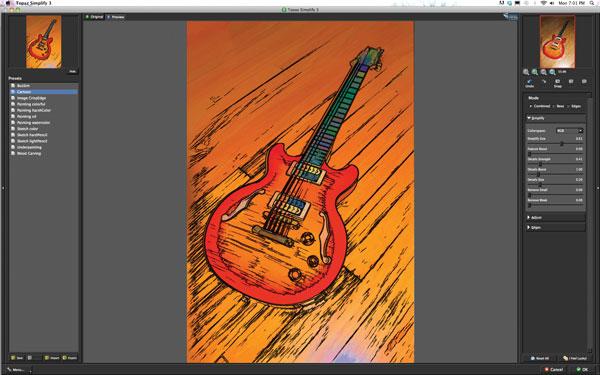






 OnOne Software’s Perfect Effects 3 (
OnOne Software’s Perfect Effects 3 (
