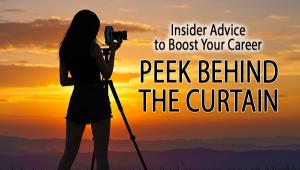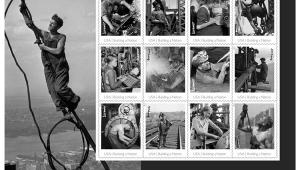Presentation Power; Tips On Projectors, With A Focus On The Epson Line-Up
Recently, I attended several excellent Photoshop seminars presented by Software-Cinema.com.
These were held in a large meeting room of a city hotel with some 200 people
in attendance. Photographic images from the presenter's laptop were projected
on an enormous screen, with great clarity and color saturation. They must be
using a very expensive projector, I assumed. After the seminar, I checked it
out. Surprise. The digital projector that they work with day in and day out,
traveling to presentations across the country, is the Epson PowerLite S1+, now
replaced by the improved S3 which lists at $899. Now that's not inexpensive,
but it is quite reasonable in terms of professional photographic equipment these
days.
Whether you are showing portraits, wedding shots, or product images from a digital
shoot to your client, or you're making a presentation to a small or large
group to solicit new work, displaying your images with a digital projector gives
you powerful presentation options to show your work dramatically and to influence
maximum sales or persuade clients that you are the photographer for their project.
In this article, I'll describe the features to look for in a digital projector
and some options available from Epson in different price ranges.
Sliding Into The Past
Sad though it may be to some of us who were weaned on slide projectors, the
era of the Carousel is fast fading--Kodak stopped making them last year.
While digital projectors cannot yet equal the sharpness, resolution, and color
accuracy of projected color transparency film, they do have a lot to offer in
terms of multimedia management and pure Wow factor. Using a digital slide show
or presentation software program, you can create dramatic transition effects
(fades, dissolves, wipes, diamonds, rotating cubes, and much more), add text,
voice-over narration, sound effects, music, and video. Furthermore, you can
use your digital projector to view video movies or TV on a screen or the largest
white wall in your studio or home. For example, in addition to your computer,
the Epson PowerLite model 81p projector will connect to a DVD player, VCR, camcorder,
laser disc player, digital camera, and/or gaming console--with up to four
different video devices connected at one time. Digital projectors work with
both Windows and Mac platforms.
Digital Projection Power
Let's look at some specific features. The Epson PowerLite S3 (#1) offers
SVGA resolution of 800x600 pixels with 16.7 million colors and weighs a mere
5.6 lbs. It has a relatively fast f/1.4 lens, a contrast ratio of 500:1 with
a power-efficient, 135w lamp pumping out a brightness rating of 1600 ANSI lumens
for clear viewing, even in well-lit rooms. This lamp is rated up to 3000 hours
and is replaceable for $199. The suggested image size range of the projected
picture is 30-300" (that's up to 25 ft), diagonally. The recommended
projection distance range is from 2.9-34.4 ft. The manual zoom offers a 1-1.35
range.
 |
|
|
For sources, it accepts both VGA and S-Video (#2) and offers specialized color modes for brilliant big-screen viewing of videos, games, and broadcasts. The unit's operating noise is extremely quiet (as low as 28 db), and showing your work even in tight quarters is facilitated by the fact that the S3 can project a 60" image positioned less than 6 ft from the screen. Size-wise, the S3's vital stats are: 9.7x12.9x3.9". If you're presenting in a location where you can't absolutely center the projector vertically, Epson has incorporated +/-30Þ vertical keystone correction for distortion-free images. That is, the projector will square up a distorted trapezoid-shaped image due to the projector being too high or too low. This can be done either automatically or by manually pushing buttons on the unit. Furthermore, a comprehensive software-based security feature helps deter theft and unauthorized use.
 |
|
|
Color Management Tools
For pros and anyone who places a premium on color accuracy and gamut, the PowerLite
S3 offers several color adjustment tools that aren't available on most
entry-level projectors. There are several manually adjustable video controls,
as well as different preprogrammed color modes accessible within the projector's
user interface that are optimized for specific video applications such as Presentation,
Theater, Game, etc. Of special interest to photographers, the S3 offers a "Photo"
mode that uses black and white enhancement levels to help make details more
visible in overexposed and underexposed images.
Stepping Up To XGA
If you demand higher resolution and more features, going for the $1799 Epson
PowerLite 81p (#3) bumps you up to 1024x768 XGA resolution, the same as projectors
costing over $4000. While the S3's 800x600 VGA resolution means your image
is comprised of 480,000 pixels, the XGA of the 81p cranks that up to 786,432
pixels, a 64 percent increase. Just how noticeable this is depends on how large
the projected image is and how close the viewer is to it. Both reproduce 24-bit
depth with over 16 million colors.
 |
|
|
Weighing in at 8.9 lbs, the 81p boasts a 200w lamp and maximum brightness
rating of 2000 ANSI lumens for presentations in even very bright rooms. The
contrast ratio is 400:1, image size from 30-300", and projection distance
range of 2.9-35.5 ft.
For optics, the 81p is fitted with an f/1.7-1.87 zoom lens with a 1:1.2 ratio
for flexible placement and positioning. Keystone correction is +/-15Þ.
Furthermore, the 7x13.8x4.3" 81p includes a 5w audio amplifier and speaker
for music and narration.
Digital projectors operate extremely quiet--especially compared to my older
Carousels, which seem to grumble more loudly as they age. These digital projectors
can display images on your computer's monitor and the screen simultaneously,
simplifying presentations. All models described here also include an infrared
remote control with a range of 20 ft, and ship with a soft protective carrying
case.
Let There Be Light
These babies are really bright. At the default high setting on the 81p, I felt
that I needed sunglasses in my projection room (I have a 9-foot pull-down white
matte screen). When you're projecting in a darkened room, you can lower
the brightness of the lamp and greatly extend the bulb's life. The lamps
for pro-level digital projectors are powerful, and they're expensive,
as much as $300 or more each. But with care they will last. For example, the
81p's 200w lamp is rated for 3000 hours at the low brightness setting
(more than adequate for a darkened room) or 2000 hours at the high brightness
setting. At either intensity level, you can further fine-tune the brightness
with controls built-in to the projector.
On the 81p, a source search function automatically displays the connected input
source(s) and switches instantly between them. Further, this more advanced model
offers password-protected security, plus an operation lock to prevent unauthorized
use. The 81p's full-featured remote control includes mouse emulation functions
and an electronic pointer for complete presentation control. Two video inputs
offer composite, component (optional cable required), and S-Video compatibility,
and include support for multiple HDTV (High Definition TV) formats.
 |
|
|