Add Impact to Wildlife, Portrait & Floral Photos with a Black Background in Photoshop (VIDEO)

Nothing spoils an otherwise great photo more than a really unattractive or distracting background. And that holds true whether you’re shooting portraits, macro, flowers, or certain types of wildlife images.
Fortunately there’s an easy way to rehabilitate those so-so images and turn them into great ones with a few quick clicks in Photoshop. The simple trick is to ditch that ugly background and replace it with a “blackground.”
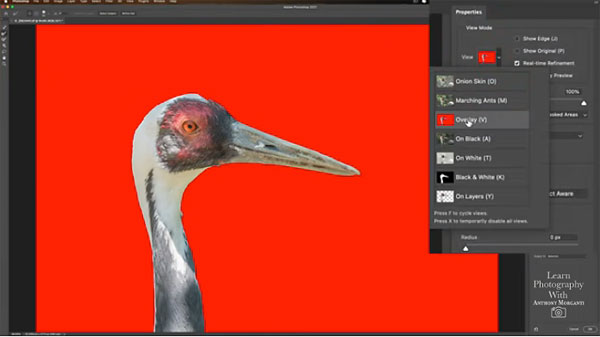
As you’ll see in this straightforward tutorial, black backgrounds can really add impact to a shot, and make your subject stand out. It’s all about isolating the key subject in a scene, and image-editing expert Anthony Morganti demonstrates how it’s done in just seven minutes.
Morganti says, “I think you’ll be surprised how easy this is to do,” and he begins by selecting the bird in his shot. By hitting the “W” on your keyboard you’ll be presented with three selection tools—Object, Quick, and the Magic Wand Tool. Regardless of which option is active at the time, you’ll now see a “Select Subject button at the top of the screen.
Once you click the Select Subject button, the selection of the bird automatically appears. Now it’s time to make a few refinements. The first step in doing that is to click on the adjacent Select and Mask button and that’s when the magic begins.

Next Morganti chooses the Overlay Background in red, although other options are available depending upon the type of subject your want to isolate. He then shows you how to use the various sliders in the panel to get the selection where you want it.
After a few quick refinements, the final task is adding in the black. It’s a really simple and fast task, and Morganti walks you through the step-by-step process. In fact, it’s so easy to accomplish you won’t even have to take notes. All that’s left is to sit back and admire your work.
After watching the video head over to Morganti’s YouTube channel for more editing advice. And be sure to check out another tutorial we posted, explaining how to use Photoshop to enhance the sky in a landscape photo without affecting the rest of an image.
- Log in or register to post comments















































