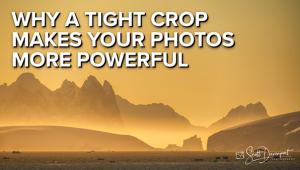5 Top Editing Tips for All Landscape Photographers: Download the FREE Guide! (VIDEO)

Don't be fooled by the brevity of this tutorial from instructor Steve Arnold because he insists that his handful of editing tips are essential for every landscape photographer to understand. He says he was unaware of all five techniques when first getting started with post processing, and the quality of his work suffered as a result.
Arnold says what you'll learn below will significantly shorten you image-editing learning curve, and there's a big promise attached to his straightforward tips: "Each one on its own can make a massive difference, but if you do all of them it will be a total gamechanger for your photography."
Tip #1 is critically important for everyone who wants to achieve consistent results from on edit to another. As Arnold puts it, "there's nothing worse than knocking it out of the park one minute and then being very disappointed at how your next photo turns out." The solution to this common dilemma is to create a sequential "blueprint" that you adhere to whenever opening an image in Lightroom or Photoshop.
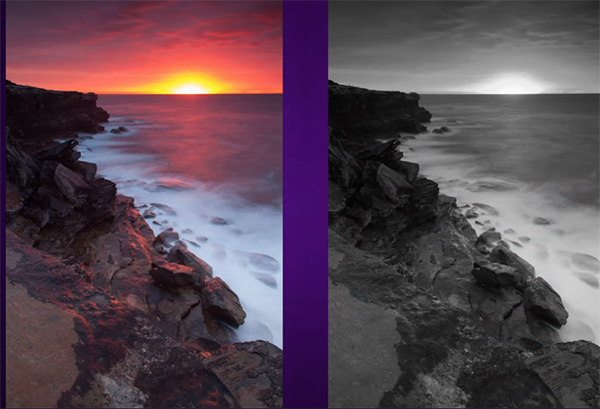
As you'll see, there are two important consideration to keep in mind. The first, is that the most effective workflow is one in which you apply certain tools in a specific order. So when processing a series of images with a similar look you should "make the same editing decisions in the same order every time you're about to begin."
Next on the agenda is a process for rehabilitating images of colorful scenes that turn out flat and uninspiring. One solution before getting too far along with adjustments is to compare how a shot appears in both color and b&w—even if you intend to display the final result in color. Arnold explains what to look for when making this comparison, but it boils down to this: "If the Light doesn't look good in black-and-white, then it probably doesn't look great in color."

Arnold demonstrates three more powerful post-processing tips as the video proceeds, and you'll want to add all five to your everyday workflow. Make sure to take advantage of his FREE Editing Workflow Guide using the link in the description beneath the video to download your copy.
And don't forget to check out his instructional YouTube channel which has over 53K enthusiastic subscribers.
Speaking of Lightroom techniques for landscape photographers, the tool you've been awaiting is finally here. So take a look at the recent tutorial we shared explaining exactly how it works.
- Log in or register to post comments