The Absolute WORST Lightroom Mistake & How to Do it Right (VIDEO)

Everyone has their own approach to using Lightroom, and occasionally we all make mistakes—some worse than others. In today’s important tutorial, one of our favorite image-editing experts reveals what he says is the “biggest Lightroom mistake you can make.”
You may be surprised to learn that today, March 31, is officially known as “World Backup Day,” with an emphasis on safeguarding all your important files. With that it mind, photo instructor Anthony Morganti devotes the tutorial below to a common and potentially disastrous error; namely, improperly backing up your Lightroom catalog.
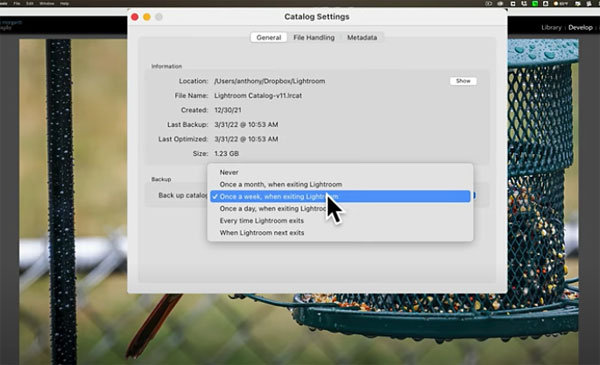
As Morganti explains, “There are several mistakes I see photographers make concerning backing up Lightroom.” And let’s be blunt, if you’re not backup up Lightroom at all, that’s a problem of an even greater magnitude.
By default, Lightroom prompts you to execute a backup every time you close the application. Unfortunately, some photographers find this reminder aggravating and either click on the button for backing up “next time” or turn off the notification altogether.
Here’s the deal: Hard drives crash, laptops get stolen, and if you repeatedly fail to back up Lightroom, or do it improperly, you’re totally out of luck. If you feel daily backups are too often, simple go to Lightroom’s Catalog Settings and set the frequency that works best for you.
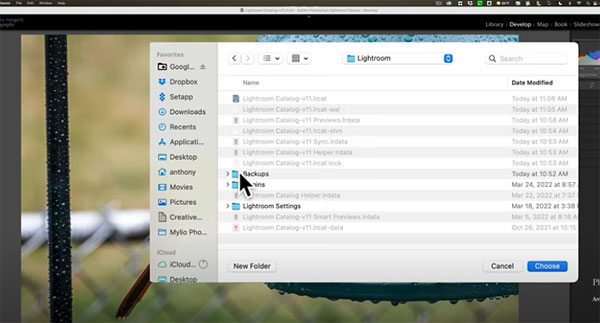
In this essential episode, Morganti begins by explaining various errors photographers make during the backup process. More importantly, he then demonstrates the proper method for protecting your hard-earned work.
You can find a variety of powerful editing videos on Morganti’s YouTube channel, so be sure and take a look.
And check out another helpful tutorial we posted, explaining how to improve your landscape photos with three easy Lightroom masking techniques.
- Log in or register to post comments















































