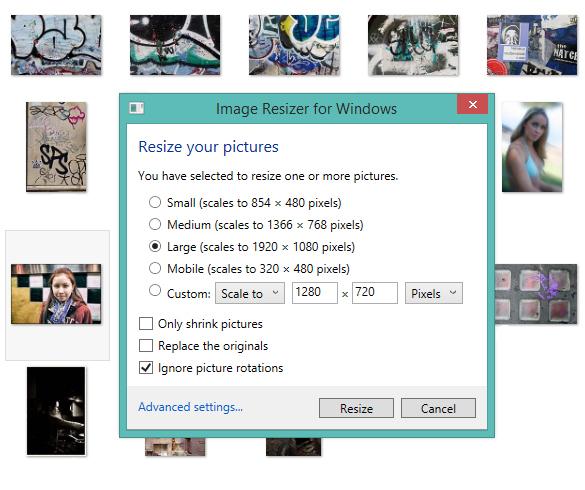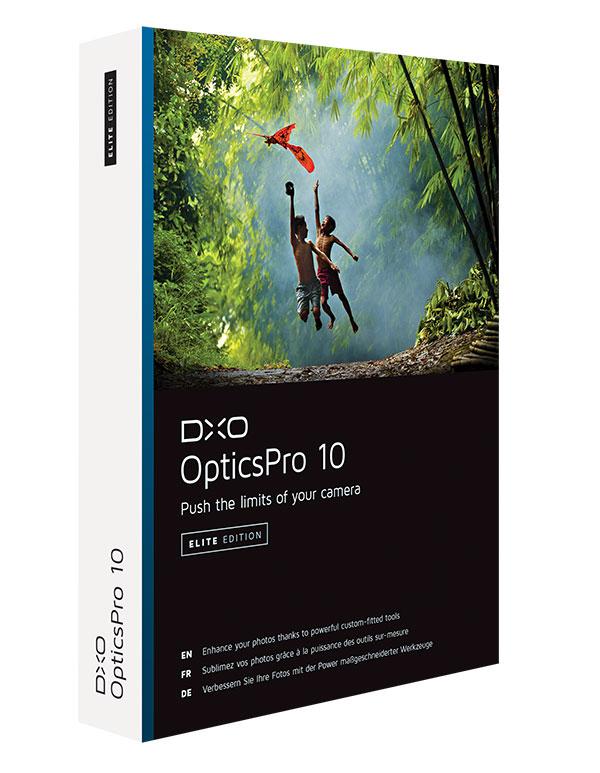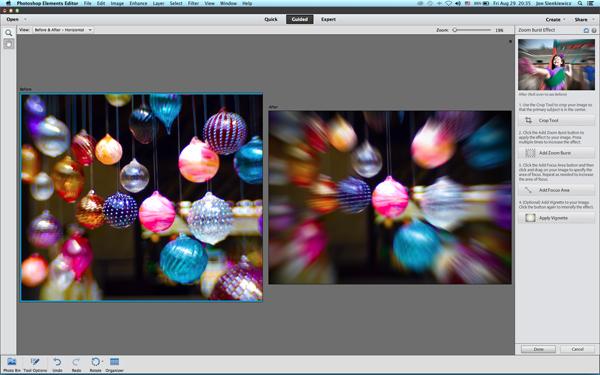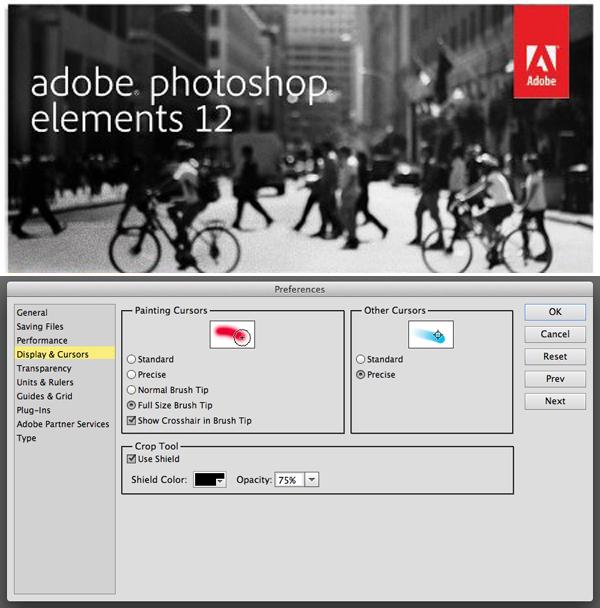Software How To
Sort By: Post Date TitlePublish Date
|
Feb 05, 2015 |
|
Dec 12, 2014 |
|
Nov 24, 2014 |
|
Sep 30, 2014 |
|
Sep 25, 2014 |
|
Sep 24, 2014 |
|
Sep 04, 2014 |
|
Aug 22, 2014 |
|
Aug 19, 2014 |
|
Aug 19, 2014 |
|
Jun 05, 2014 |
First Published: Apr 01, 2014 |
|
May 28, 2014 |
|
May 28, 2014 |
|
Feb 27, 2014 |
First Published: Jan 01, 2014 |
|
Feb 24, 2014 |
First Published: Jan 01, 2014 |