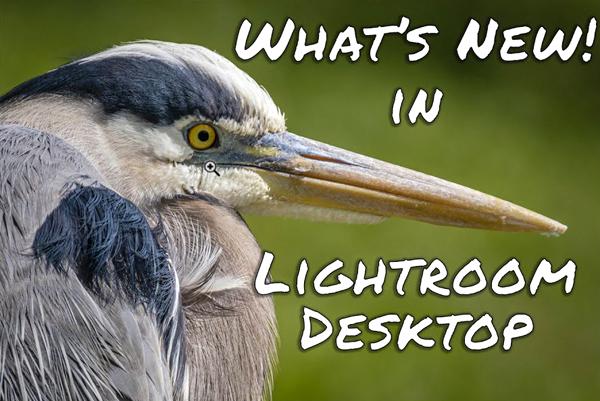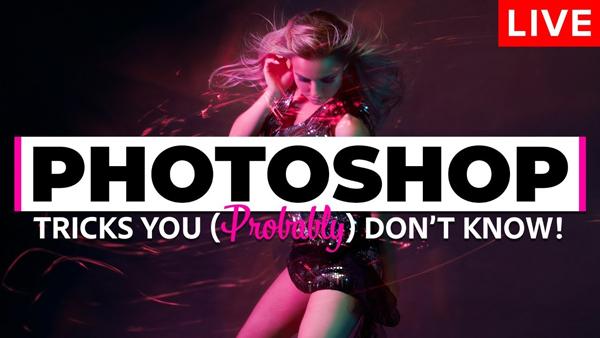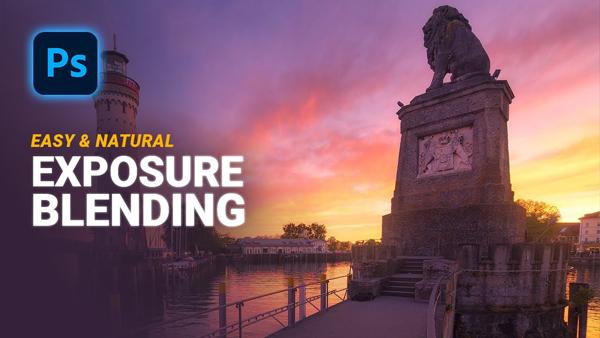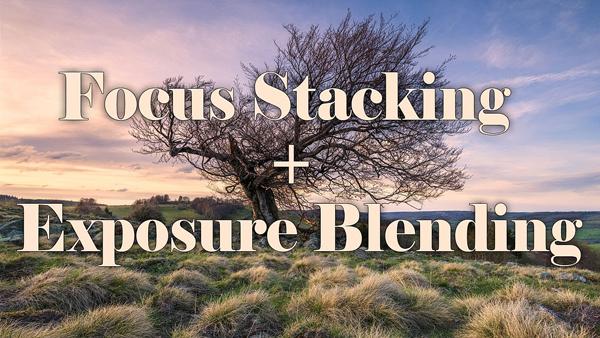|
Jun 10, 2021 |
|
Jun 09, 2021 |
|
Jun 08, 2021 |
|
Jun 04, 2021 |
|
Jun 02, 2021 |
|
Jun 01, 2021 |
|
May 26, 2021 |
|
May 25, 2021 |
|
May 20, 2021 |
|
May 20, 2021 |
|
May 17, 2021 |