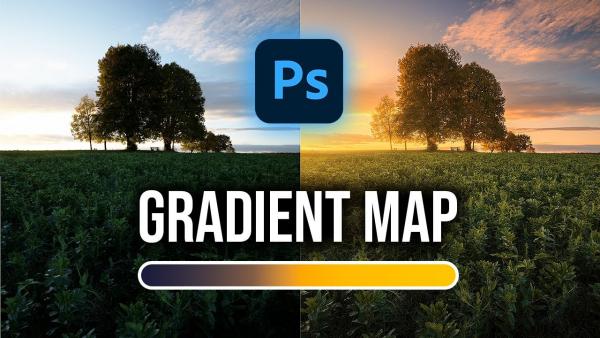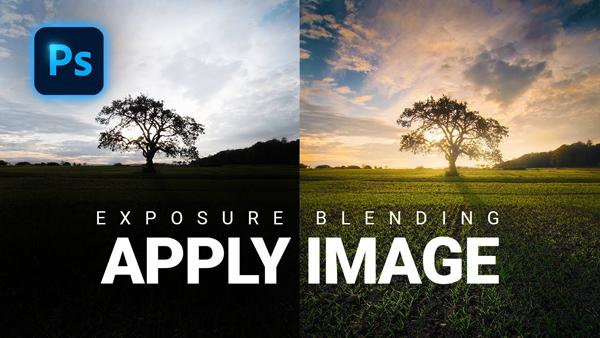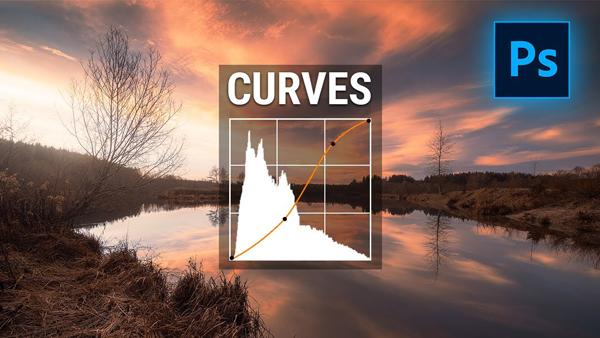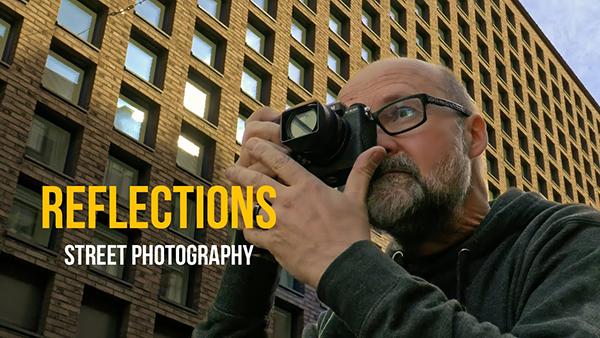News
Sort By: Post DateTitle Publish Date
|
May 07, 2025
|
Jun 19, 2024
|
Jun 27, 2017
|
Oct 25, 2021
|
Oct 27, 2021
|
Oct 04, 2024