Use Photoshop’s Hidden “Apply Image” Tool for Fast & Easy Exposure Blending (VIDEO)
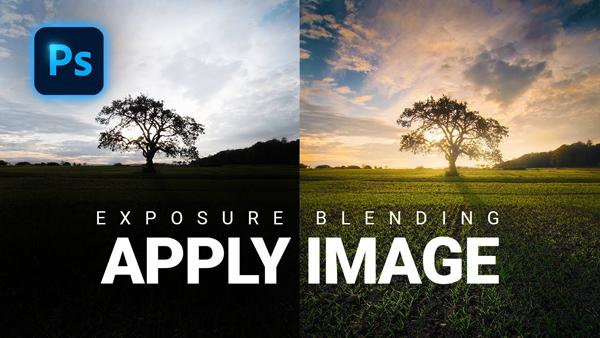
Arriving at perfect exposures by combining multiple images can be a rather complicated task. But today you’ll learn how to use Photoshop’s relatively unknown Apply Image Tool to get the job done fast with great results.
In the quick tutorial below, German photographer Christian Mohrle walks you through the step-by-step editing process for arriving at an ideal exposure by blending three images together. It’s a really simple approach, and Mohrle provides a trio of Raw images in the description below the video, so you can follow along as he demonstrates the process.

As Mohrle explains, this technique is particularly helpful when processing sunrise or sunset images and it enables you to achieve a higher dynamic range. By doing so you’ll avoid overexposure in the sky, thereby maintaining highlight details, while avoiding underexposure and loss of details in a darker foreground.
His goal for the demonstration shot is to make it more vibrant, and pump up the golden hour colors—while maintaining plenty of detail throughout all of the tones in the scene. You’ll also see how a subtle glow really enhances the final result.
As always, Mohrle begins by changing the camera profile to suit the subject, in this case to Adobe Landscape. This provides a solid starting point for base adjustments to saturation and white balance. He then makes a few more global enhancements to further improve the image.

The next step involves a several local adjustments, including using a graduate filter over the sky to drop exposure a bit, another graduated filter over the foreground to push clarity and texture, and a radial filter to increase backs and decrease haze in the bright areas near the horizon.
After some simple color grading for the highlights, midtones, and shadows, Mohrle opens the three images and finishes the job with his simple Apply Image technique. That’s the real meat of this tutorial, so be sure and pay close attention to this four-minute portion of the episode where he explains everything you need to know.
You can find more helpful shooting and editing advice on Mohrle’s YouTube channel. And be sure to check out a tutorial we posted last week, explaining a two-minute Photoshop trick for effective dodging and burning.













































