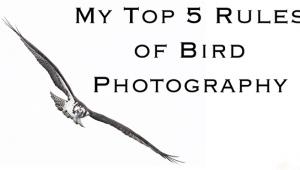Wildlife & Landscape Photos with Ugly White Skies? Fix Them Don't Replace Them (VIDEO)

We're all at the mercy of Mother Nature when shooting outdoors, and sometimes this means missing a great shot because of a featureless white sky that spoils would have been a very compelling image. Today's quick Lightroom tutorial will convince you to keep shooting the next time you confront these less-than-ideal conditions.
Instructor Matthew Gehly is a professional wildlife photographer whose straightforward shooting and post-processing tutorials will improve the quality of just about any image you capture outdoors. Today's nine minute episode involves a quick-and-effective technique to recover hidden details in bright white skies.
Gehly demonstrates the process in the context of bird-in-flight imagery, but you can just as well use his suggestions to significantly improve other once-in-a-lifetime images. In Gehly's case, the subject was a Short-Eared Owl and he explains his excitement like this: "I've spent a lot of time trying to photograph these guys, and I never before had an opportunity to even see one in the wild."
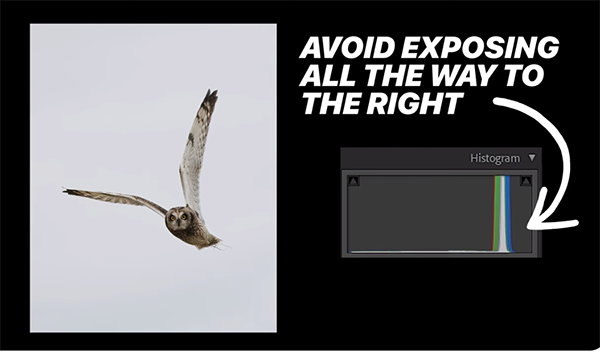
In other words, a dull and lifeless sky wasn't going to stop Gehly from making a few shots, and then rehabilitating the cloudy sky in Lightroom. Before demonstrating the step-by-step procedure, he discusses two crucial in-camera techniques that will make these types of photos easier to process.
First, "it's extremely important when shooting in these conditions that you don't blow the highlights. So you want to check your histogram and make sure to leave a little space on the right as you're shooting." Otherwise it may not be possible to effectively recover hidden details in Lightroom.
Another important consideration when shooting against a white sky with minimal detail is to be sure to use the Raw file format "so you have as much image data to recover as possible."
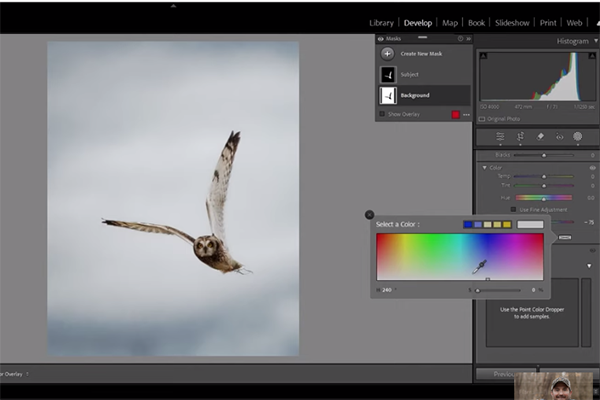
The foregoing suggestions will help you capture the best possible base image for the Lightroom transformation that follows, and Gehly demonstrates everything you need to do and the best tools to use. Just remember to keep your expectations realistic so that you'll be pleased with the subtle but noteworthy improvements you receive.
Gehly's instructional YouTube channel features many more lessons for levelling up your photo-editing skills, so be sure to take a look when you have time to explore.
And don't miss the tutorial we featured with another accomplished pro recently who demonstrates a simple in-camera technique for avoiding boring landscape photographs, environmental portraits, travel imagery, and more.
- Log in or register to post comments