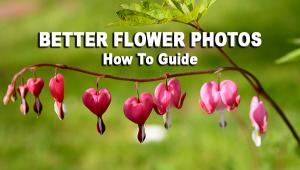Want Photos with PERFECT COLOR? It’s All About Controlling White Balance (VIDEO)

Have you ever photographed a scene with vibrant natural-looking colors, only to discover that your image doesn’t look nearly as good on the computer as it did through the viewfinder? Well, join the club.
There are a number of reasons why colors aren’t rendered faithfully, from inappropriate exposure settings, a failure to compensate for complicated light, the wrong filter (or no filter) on a lens, and several others. Today’s tutorial addresses perhaps the most common culprit responsible for poor color rendition; namely, a failure to understand White Balance.

In this very helpful tutorial from Adorama TV, Phoenix–based photographer Mark Wallace explains the power of controlling White Balance and how to set your camera correctly to achieve beautiful, accurate colors without resorting to post processing to rehabilitate a weird looking shot.
Wallace kicks off this episode of his popular Exploring Photography series by briefly explaining the theory behind color temperature, and how it relates to correct White Balance settings and achieving appealing images. The tips that follow will deliver superior results whether you’re shooting indoors or out.
You’ll also learn the difference between a camera’s Auto White Balance mode and creating a custom color temperature setting yourself. Wallace walks you through the various White Balance options available on most cameras, and explains how they apply to different shooting conditions and subject matter.

The video concludes with a few final thoughts, including the pros and cons of setting White Balance in the camera as compared to adjusting colors later during the editing process.
You can see more of Wallace’s work on his YouTube channel, and find much more from Adorama TV on there’s. And be sure to check out the tutorial we posted from another pro, explaining how to nail exposure when shooting under fast-changing light.
- Log in or register to post comments