Want Epic Winter Landscape Photos with a Natural Look? Use This Edit (VIDEO)

It's time to ignore the harsh weather, grab your warmest jacket and winter boots, and head out for a day of photographing the beautiful snowy landscape. Then return home, pull your images up on the computer, and make use of today's Photoshop tutorial to accurately convey the splendor of the winter wonderland.
This episode from the PHLOG Photography YouTube channel isn't about gaudy effects, exaggerated colors, or the like. Rather, in barely 13 minutes you'll learn a workflow for enhancing images in a more subtle way to create a stunning yet natural-looking effect.
Instructor Cristian Mohrle is a notable German landscape photographer and image-editing specialist, and we suggest using the link beneath the video to download his demonstration Raw file so you can edit the shot with Mohrle as he explains the necessary steps.

This transformation requires a few more step than usual, but they're all easy to achieve. As always, Mohrle makes several global adjustments to prepare his image(s) for the magic that follows. He begins with two slightly different photos of the same scene; one targeted at his primary subject (a tree in the center of the frame), and the other for a sharper foreground.
After adjusting both images they'll be stacked later in the process to create a single, spectacular shot. Mohrle walks you through the preliminary basic enhancements that you'll find quite familiar. These involve simple tweaks to color, exposure, and the like.
With both shots looking as good as possible with minimal work, Mohrle turns his attention to Masking for the essential selective adjustments. Unlike with his previous tutorials, the Making here is somewhat involved. Therefore, rather than summarizing the steps, we'll let the expert demonstrate the techniques involved.
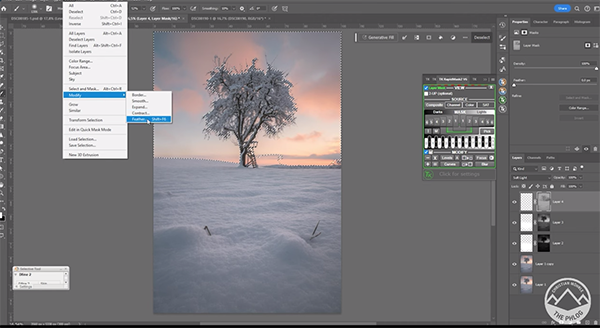
With the Masking complete everything looks significantly better, and it's time for some creative color grading to take the project to the next level. That's followed by a bit of careful, subtle sharpening.
If you're unfamiliar with the technique known as "image-stacking" you'll want to pay close attention to the next step where Mohrle demonstrates how to merge his two images. It's an important method to learn, and it's one you'll find yourself using frequently from now on.
All that's left to complete the impressive transformation is some quick cleanup, dodging, and a final tweak to color temperature. Check out the before/after images and you'll be convinced. Then head over to Mohrle's instructional YouTube channel where you'll find much more of the same.
We also suggest watching the tutorial we posted recently from another image-editing expert who explains how to fix distortion and chromatic aberration when editing landscape photos in Photoshop.
- Log in or register to post comments













































