Using the Tone Curve to Create Photos with Intense Skies (VIDEO)

Some photographers jump through a lot of image-editing hoops to replace boing skies that degrade the impact of landscape photos and other images shot outdoors. But some of us prefer the more natural approach of enhancing a sky rather than replacing it, and that's what you'll learn how to do in this easy Lightroom tutorial from the popular PHLOG Photograph YouTube channel.
German landscape pro and image-editing expert Christian Mohrle is a favorite among Shutterbug readers because of his knack for discovering simple solutions to seemingly complicated tasks. In this 14-minute episode you'll learn how to intensify the colors in muted skies with Lightroom' powerful Tone Curve tools.
The demonstration image is a very pretty landscape shot with pastel colors, but Mohrle's goal is a more vibrant appearance that "makes the sky POP." There's a link in the description beneath the video for downloading this Raw file so you can follow along as Mohrle describes the process from beginning to end.

Mohrle begins with a variety of global adjustments to create the best possible base image for the transformative local enhancements that follow. The first step is bringing down the overall exposure, which in turn enables him to increase the whites for more contrast. He also modifies blacks and shadows which boosts contrast further.
The next step is adjusting White Balance to eliminate an unnatural blue tint in the snow and warm up the sky in the process. He also adds Texture, drops Clarity, and bumps up Vibrance for a more colorful look.
With the base image set it's time to create some color magic with selective masking, and Mohrle jumps right in by creating and refining a Tone Curve mask over the sky. Then he walks you through the process of modifying various color channels—specifically, red, green and blue. Mohrle is a perfectionist, so he doesn't stop after intensifying the sky. Instead, he adds a few other masks to improve areas in the foreground and midrange of his image.
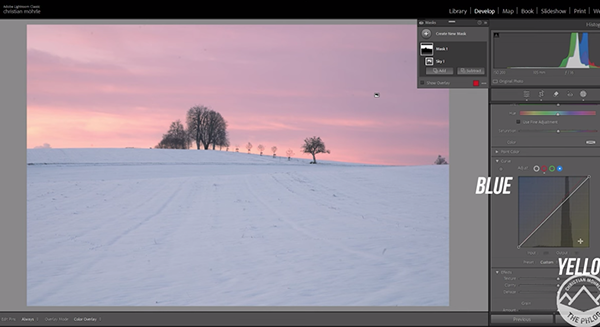
All that's left to complete the impressive transformation is thoughtful color grading and very subtle sharpening. Take a look at Mohrle's before/after images and you'll like what you see. Then head over to his popular YouTube channel where you'll find many more instructional videos for nature and landscape photographers.
On a related note, don't miss the recent tutorial we featured with another post-processing expert who demonstrates how he rehabilitates wildlife and landscape photographs with white skies that are devoid of detail.
- Log in or register to post comments












































