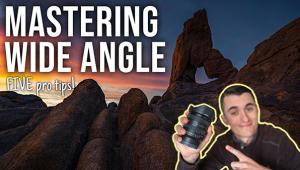Using Photoshop’s Elliptical Tool for Oval & Round Selections (VIDEO)

Everyone who uses Photoshop is familiar with the simple Rectangular Selection tool that is helpful for making masks, cropping photos, and other basic tasks. But what about the Elliptical Selection tool, which is just as handy and easy to use?
The Elliptical Selection tool, sometimes referred to as the Circular Selection tool, enables you to quickly make oval and round selections for masks, cutouts and other common tasks. In the five-minute episode below you you’ll see how it’s done.

This is one of several tutorials created for Adobe by image-editing expert Colin Smith. While you can find it within Photoshop’s Discover panel, we’ve embedded the video below so you can get going right away.
For this demonstration Smith uses the tool to select and cut out an elliptical shape in the middle of a large conference table so he can fill the area with water. To begin, he navigates to Photoshop’s Marquee tool and chooses the Elliptical option from the dropdown menu.
Smith provides a number of tips for working with this tool, to make it fast and easy to use. You’ll see how to achieve perfect alignment within the object you’re working on, and learn several keyboard shortcuts to facilitate the process and achieve precise results.

By holding down the Shift key, for example, the Elliptical tool is immediately constrained to a perfect circle without any messing around. If you release the Shift key the selection reverts to an oval shape.
Another trick is to hold down the Option key on a Mac, or the ALT key on a PC. By doing this, your shape draws from the center, rather than the corner, of the selection. And as you’ll see, holding down the Space Bar on the keyboard simplifies other functions.
There are a few more simple tricks in the video, so take a look and jot down a few notes.
Then held over to Smith’s YouTube channel for more helpful advice. And be sure to check out another of Smith’s tutorials we posted recently, explaining how to change the color of any object in an image using Photoshop.
- Log in or register to post comments