Turn Good Sunrise Photos Into GREAT Ones with a Little Help from Lightroom (VIDEO)

While we don’t have any data to back up our intuition, we’d guess that sunrise scenes are among the post popular images captured by outdoor photographers. And while many of your shots may look pretty good straight out of the camera, there are a few simple editing tricks for making them look great.
In the straightforward tutorial below from Phlog Photography, you’ll learn a simple color-grading method for giving sunrise images a warm, dreamy look. Instructor Christian Mohrle accomplishes most of the task in Lightroom, before turning to Photoshop to clean up the photo and make use of his Nik Collection plugin for a final touch.
Mohrle says, “My goal is to is to make the whole scene a lot warmer, while still including some of the bluish tones in the photo.” As he explains, that’s because his preference is for vibrant images.

Before launching the episode we suggest you download the demonstration Raw file in the description beneath the video, so you can follow along and apply the adjustments yourself.
As always, Mohrle changes the camera profile before he starts editing, and here he chooses Adobe Landscape to provides a bit more base saturation. He also makes enhancements in a specific order, which is to start with global adjustments to the entire scene.
To further amp up the warm colors Mohrle adjusts white balance before turning to exposure. Because the initial image is a bit dark, he pumps up the exposure as well as the whites and blacks. Then, to avoid overexposure, he drops the highlights slightly before adding texture, clarity and vibrance.
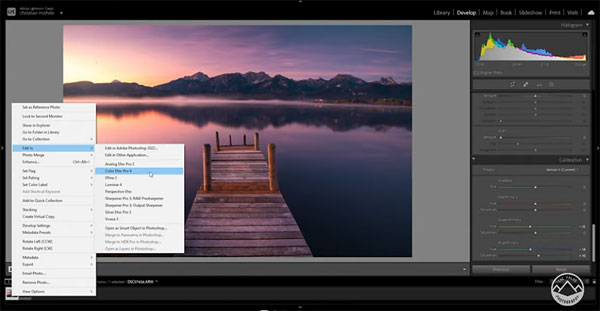
A few local adjustments are next, including a linear gradient to darken the sky and a radial gradient to add some glow. To adjust the colors Mohrle reduces the blue tones and boosts yellow and orange saturation. He also employs a split-toning effect—warming up the highlights and midtones while cooling off the shadows.
All that’s left is a cleanup in Photoshop and the addition of more warmth using the Nik plugin.
There are more helpful tips on Mohrle’s YouTube channel and in a tutorial we posted from another expert, explaining how to use polarizing filters to vastly improve landscape photos.
- Log in or register to post comments














































