This Simple Photoshop Tool "Changes Everything" with Portrait Photos & More (VIDEO)

Most photographers would rather be out shooting than sitting at the computer editing their work, which is why it's great to discover a fast and effective processing technique that makes a big difference in your results. That's exactly what you'll learn in the straightforward tutorial below from the popular Photoshop Café YouTube channel.
Photographer Colin Smith is one of our favorite image-editing instructors and in this nine-minute episode he explains how easy it is to use Clipping Groups to get Lightroom-style masks in Photoshop. By following his advice you'll be able to give images some really nice lighting, texture, and pattern effects.
Smith uses a portrait of a pretty singer to explain and demonstrate how Clipping Groups work. He begins by making a selection around her shirt, using the Lasso mode within the Object Selection tool panel. He then provides a keyboard shortcut to copy this selection to its own layer. Normally he'd use a mask, but he initially takes this approach for the sake of illustration.
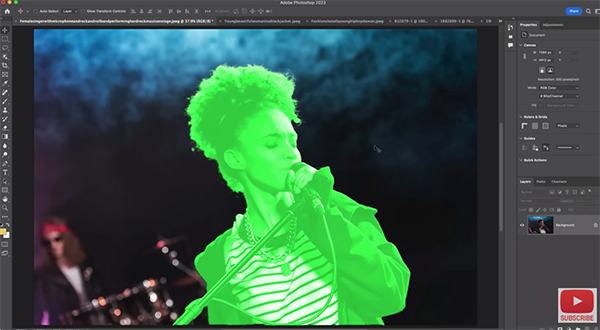
He then grabs an interesting shape from his library and fits it within the shirt, simply by clicking on an arrow that appears on the thumbnail in that layer. Then you can drag on the shape and place it exactly where you want it on the model's shirt and modify the Blending mode to suit your whim.
Next Smith makes a Clipping Mask of the aforementioned shape to add various lighting effects to the subject. He then duplicates the background to isolate the singer from everything that appear behind her. He recommends using the Cloud option if you're connected to the Internet because doing that provides better results.
Now Smith demonstrates how to apply two types of lighting among the many possibilities. The first is a Gradient light, while the other relies upon painting colored lights with Adjustment Layers and Clipping Masks—just like you'd do in Lightroom or Adobe Camera Raw.

The technique you use depends upon what you have in mind, and Smith walks you through the simple step-by-step procedures for getting the job done. Both methods offer a lot of flexibility for expressing your creative vision, and these methods quickly work wonders for all sorts of photos beyond portraits.
Smith's instructional YouTube channel includes a wide array of image editing tips that anyone can master, so be sure to pay a visit and explore what he has to offer.
And be sure to check out the recent tutorial we posted from another image-editing expert, explaining how to use a new Photoshop tool that employs Gradients to create photos with attention-grabbing lighting effects.
- Log in or register to post comments













































