Revolutionize How You Edit Nature & Wildlife Photos with These Pro Tips (VIDEO)
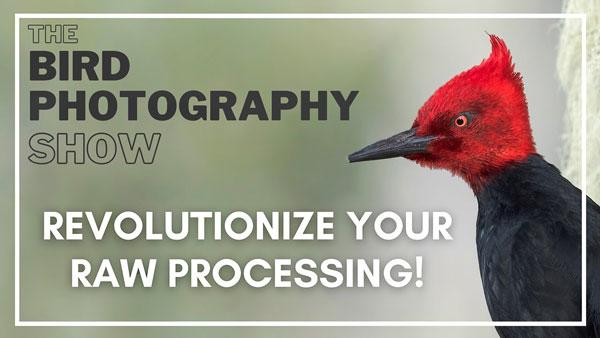
Have you ever spent a day in the field, thinking you captured several great photographs, only to discover on the computer that some of the images are dull, noisy, and boring? If that’s happened to you, like it has to the best of us, the following Photoshop tutorial will set you straight.
We regularly share shooting and editing tips from German photographer Jan Wegener, and today’s episode is a real treat, as he brings Canadian Pro Glenn Bartley into the mix for a fascinating discussion on image-processing methods.

Wegener’s superb imagery includes everything from landscape and nature images to eye-popping photos of birds and other wildlife. Bartley is primarily known as a bird photographer, and his work is equally captivating.
In the video below the two pros share a number of great tips for getting the most out of your Raw files and turning them into “perfect” images. Wegener refers to their combined advice as “revolutionary,” and if you’re interested in knowing what gear both photographers prefer, there’s a complete list in the description beneath the video.
The episode includes a wealth of information, so we recommend having pen and paper handy to jot down a few notes. The tips begin with a comprehensive discussion of the best way to eliminate—or at least reduce—the level of noise in your images. You also see how using the optimum Color Profile contributes greatly to the results.

Other key topics include easy tips for cloning, cropping and making accurate selections. You also pick up great advice for enhancing color and detail, a simple masking technique, and more. And both photographers share their favorite processing trick.
While images of bird are used to illustrate these helpful techniques, most of the advice is equally applicable to other forms of nature and wildlife photography. You’ll even learn a way to improve your old photos.
You can find more great advice on the YouTube channels hosted by Wegener and his pal Bartley.
- Log in or register to post comments















































