Nik Software’s Silver Efex Pro; A Monochrome Plug-In Page 2
On the left side of the window you’ll find a number of preset looks (#7). There is a good variety here and if you find one that’s close to what you want you can tweak the settings to get just the look you’re going for. You can add your own presets, and to help control the number of presets you need to browse through, there is an option to view only Favorites. One nice feature of the Presets panel is that you’re seeing a thumbnail view of the current image in real time. Styles can also be imported so sharing presets is likely to be popular.
 |
|
|
If you’re using Photoshop CS3, you can apply the effect as a Smart Filter, and you have the option of using the Brush control to paint the effect into your image, making it possible to create interesting effects combining color with black and white. Silver Efex Pro also works with Apple’s Aperture 2.1. If you’re using Aperture, the effects can be applied to multiple images at once (#8) with navigation between images done through the Previous and Next buttons below the Preview area.
 |
|
|
The Preview area can be set up to show a split screen, before and after (#9), or just the adjusted image. Personally, I find the color information distracting and prefer the adjusted image only, but your work style may be different so it’s nice to have the options available.
 |
|
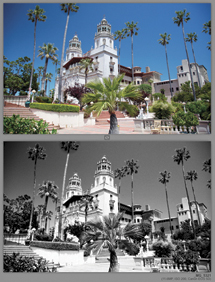 |
|
|
Silver Efex Pro also has a Zone
System indicator. By clicking on the different zone swatches, you can see what areas of your image fall into that zone. This is useful for deciding to make adjustments based on a particular light value. You can toggle the indicators off and on (#10), or just move the mouse over a swatch to see if your image contains values in that zone.
 |
|
|
Requirements
• Adobe’s Photoshop Version 7 or later; Adobe’s Photoshop Elements 2.0 or later; or Apple’s Aperture 2.1
• Windows 2000/XP/Vista or Mac OS 10.4 and later
 |
Conclusion
Silver Efex Pro is the most powerful and intuitive plug-in I’ve worked with for black and white imaging. The Grain Engine does an excellent job of providing a natural look to the image, and the selection of film types is good. I’d like to see the Burn Edges feature enhanced, and hopefully Nik will add a section on their website for sharing presets. At $199.95, it’s not an impulse buy, but if you’re interested in quality black and white images, this is the best tool I’ve seen. Both Photoshop and Aperture versions are included in the price, so if you use both programs, it’s more of a bargain. I’ve made Silver Efex Pro a part of my normal workflow.
For more information, contact Nik Software, Inc., 7588 Metropolitan Dr., San Diego, CA 92108; (619) 725-3150; www.niksoftware.com.
Jon Canfield is the author of several books on digital imaging and printing. A popular instructor at BetterPhoto.com, Canfield also teaches workshops for the Panasonic Digital Photo Academy
(www.digitalphotoacademy.com).
You can reach Canfield via e-mail at: jon@joncanfield.com.
- Log in or register to post comments

































