Lightroom Tips: Editing Wildlife Photos is All About the Eyes (VIDEO)
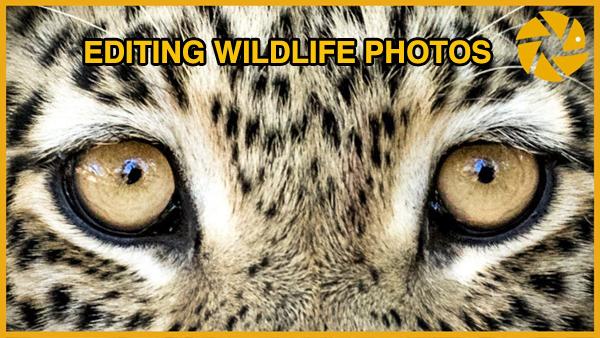
Experienced wildlife photographers know that the power of an image often depends upon how an animal’s eyes are rendered. Out-of-focus dull eyes can really spoil an otherwise great shot, while overly brightened, sharpened eyes make the subject appear unnatural and crazy.
As with all editing techniques, the trick is to make adjustments in moderation, and this tutorial from Janine Krayer of Pangolin Wildlife Photography walks you through her process for editing eyes in Lightroom. Krayer spends her time leading tours and photographing animals in the wilds of Botswana, and a quick look at her striking imagery will convince you to pay attention.

In this episode Krayer uses photos of big cats to demonstrate her editing technique, but this simple method is equally appropriate for processing images of less threatening species, including your pets. And if you’re not a Lightroom user, you can apply Krayer’s approach with Photoshop or any editing program you use.
When editing eyes, Krayer says, “It’s a very fine line to walk to enhance them, without making animals look like they’ve swallowed a radioactive pill.” In demonstrating her technique, she uses several images of predators that are completely edited except for the eyes. Then she walks you through the final step.

While watching the tutorial you’ll also get some ideas for better capturing eyes in the camera, depending upon the direction and quality of light in the scene. As you’ll see, the challenges are different, depending upon time of day, whether it’s sunny or overcast, and if light is coming from the side, front, or directly overhead.
You can find more tips from Krayer and other great wildlife photographers on the Pangolin Wildlife Photography YouTube channel. And don’t miss an earlier episode we featured, explaining when to use spot metering for wildlife photography.
- Log in or register to post comments















































