Image Trends’ SensorKleen & DustKleen; Some Things Are Just Older Than Dirt Page 2
Cleaning Imaging Sensors
Capturing clean images starts before you push a D-SLR's shutter--just
changing lenses invites dust to jump onto the sensor. Using a few common-sense
practices such as keeping the power off and pointing the camera body down when
changing lenses can help. Don't do as my friend (who shall remain nameless
to protect my health) and remove a lens during a wedding and leave it sit for
an hour collecting the dirt of centuries. That stunt required a professional
camera cleaning and hours upon hours of pre-SensorKleen spotting of the dusty
files.
Even when taking precautions, dirt happens. That's when you should clean
the senor.
DUST-AID (www.dust-aid.com)
is an adhesive-based (think "sticky notes") D-SLR sensor cleaning
system that was developed by a photographer. A kit contains 12 low tack sterile
adhesive foam tapes and a reusable wand. The tapes have been FTIR (Fourier Transform
Infrared Spectroscopy) tested and passed contamination analysis. DUST-AID sells
for $39.95 or $3.33 per cleaning. For more tips, see "Cleaning The D-SLR
Sensor" by Jack Neubart in the December 2006 issue of Shutterbug or on
our website at www.shutterbug.com.
 |
|
|
A Clean Scanner Is A Happy Scanner
Many people these days, myself included, use a flat-bed scanner to digitize
film, but whether you're scanning film or prints you need to start the
process with clean glass. Here's what I do to make sure my scans are clean:
I use an artwork brush to brush off the big hunks of stuff on the glass and
follow that with a small amount of Purosol's (www.purosol.com)
Plasma cleaner sprayed onto a Dust-Off (www.dust-off.com)
Screen Shammy and gently wipe clean. A single application is usually sufficient
but if the kids have been scanning their stuffed SpongeBob, a second application
may be necessary.
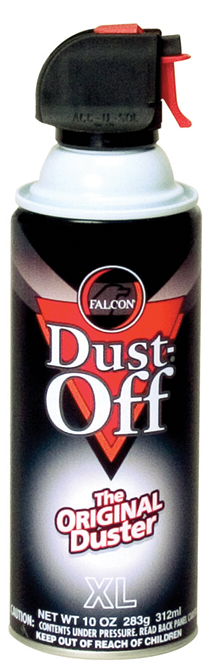 |
 |
||
|
|
When we all worked in a traditional wet darkroom it was important to clean
the film after inserting it into the negative carrier, and now you need to make
sure that your film is clean before scanning. I've always used Dust-Off
to blow off the bits of fuzz and dust that cling to film before they can create
spots that have to be dealt with later in the digital darkroom.
For more information, contact Image Trends, Incorporated, Building One, Ste.
450, 6300 Bridgepoint Parkway, Austin, TX 78730; (512) 637-7300; www.imagetrendsinc.com.
- Log in or register to post comments

































