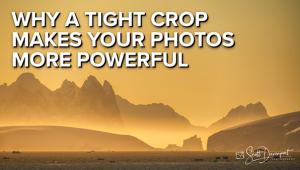Heavy-Handed Edits: 2 Common Mistakes RUIN Nature & Wildlife Photos (VIDEO)

Today's modern image-editing tools enable us to turn good photos into great ones, and even transform a subpar shot into one that's quite special. But there's a common mistake made by beginners and more advanced shooters alike; namely excessive processing that can really kill a photo.
We've said it time and time again: don't overcook your photos with a heavy-handed approach. This advice applies to numerous processing tasks, two of which are discussed in the quick video below. We encourage you to pay close attention, because heavy-handed editing is often worse that no editing at all.
Educator Matthew Cuda is a professional wildlife and nature photographer, and he's really good behind the computer—in large part because he always takes a subtle approach. In this episode he discusses a couple of detrimental editing mistakes he says he sees all time. One is going overboard with Lightroom's Denoise tools and the other is over sharpening photos to the point that they're crispier than potato chips fresh out of the fryer.

Cuda pulls up an overprocessed image of a black vulture in flight, to demonstrate these problems. Then he explains how to get the job done right. The photo was shot at ISO 20,000 with the exposure bumped up by 1.5 stops. As he explains, the image was captured with a Sony A9, "which is a fairly low-noise camera," but you're really up against it when shooting with these settings. In other words, "this isn't a hill you want to die on."
Zooming in on the shot reveals ugly noise and artifacts that cause some photographers to jump into Lightroom's Develop module, click on Denoise, and move the slider far to the right. Unfortunately, doing that further degrades the image in predictable ways that Cuda explains. This isn't to say that Denoise AI is merely an image-killer, as long as you use it with restraint on an appropriate photograph.
The second, and often related, big mistake that happens all too often is that these same photographers take sharpening to the max in an attempt to reclaim all the detail they just destroyed. Doing this simply piles one problem top another, with the result that the image becomes totally unusable.

Cuda demonstrates how to do things properly for an effective compromise between minimizing noise without smoothing out all the important small details in a shot. Anyone who has ever cooked oysters understands the importance of doing so carefully on low heat, and much the same applies when cooking your images.
There's much more to learn about shooting and editing on Cuda's instructional YouTube channel, so be sure to check it out and pay attention to his advice.
And speaking of taking the proper approach to processing your images, don't miss the earlier tutorial we posted from another expert, explaining a better way to convert color images to b&w, with common mistakes you should avoid.
- Log in or register to post comments