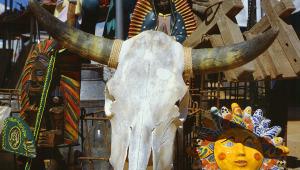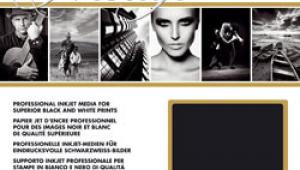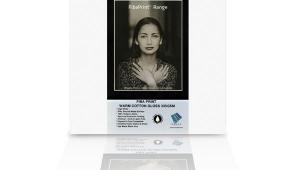Hands-On Test: Ilford Prestige Smooth High Gloss 215 gsm: A Lightweight Film-Base Inkjet Substrate
 Ilford has relaunched their Galerie brand of inkjet papers, with one segment dubbed their “Prestige” brand. This is a first hands-on test of their Galerie Prestige Smooth High Gloss 215 gsm, based on pre-launch samples I was supplied.
Ilford has relaunched their Galerie brand of inkjet papers, with one segment dubbed their “Prestige” brand. This is a first hands-on test of their Galerie Prestige Smooth High Gloss 215 gsm, based on pre-launch samples I was supplied.
In olden times printing papers were classed by weight, support (RC or fiber) grade (or VC, for variable contrast) and surface, and we’re beginning to see those classifications emerge again in the inkjet paper world, albeit in a different way than silver papers but nonetheless by weight and surface and support. If I were to classify this new Ilford Smooth High Gloss I’d call it a single weight, RC, and high gloss (Super F) "material", leaving grade aside of course as the contrast in digital is more determined by processing than paper grade.
But then there’s another wrinkle here—the inkjet receiving layer is placed atop a film base, and although images on it do not appear as translucent as backlit film, it has the characteristics, claims Ilford, of the Ilfochrome material, which old-timers will remember as Cibachrome. I happen to have some Cibachrome prints I made in the seventies (and they’re still as colorful as they were when they came out of the soup) and while the look, feel and tensile qualities of thematerials match the Cibachromes, this material is a bit thinner and has a higher gloss surface that seems more reflective than the older stock.
We all can agree that images printed on gloss will always appear sharper with slightly more contrast than when printed on luster and matte surfaces. This points to using a paper like this with certain images, and not with others, and I must say that color images printed on this material have a snap and clarity that can be startling.
What we might not agree on is how Ilford has chosen to market the paper. I tend not to read marketing material until after making tests, to see how the rubber meets the road prior to leafing the brochure, so was somewhat surprised on discovering that Ilford sees this paper as their hat in the metallic surface ring, sort of. A spokesman told me, “This media was developed mainly to serve as a replacement for ILFOCHROME/Cibachrome offerings. (They see it as) more of a ‘metallic alternative’ and less of a straight competitor to other brands' products labeled as metallic.”
Metallics are a hot trend, and I have tested metallics from Moab and others in the past year, and havediscovered that most of the makers put an opalescent material in the receiving layer to add a sparkle to images that might benefit from it. For the most part the effect is interesting, shall we say, and not as gimmicky as one might think, given its use with the right image.
The Ilford approach is to put a receiving layer on a film base, with no opalescence present. The paper is rather resilient to bends, but at the same time thinner than you might be used to (215 gsm, 175 micron), which is why I classify it as a single-weight (near light-weight, or A) product. The gloss surface is among the slickest I have run across recently, thus quite subject to reflectance, meaning that light reflected from the surface can interfere with seeing the image without angling around. Given the right display and glass cover this might not be an issue, and the high gloss benefit is of course an almost etch-like sharpness and excellent color differentiation. So it’s a tossup, perhaps a tradeoff. As far as their “metallic” approach to marketing, I don’t think it’s appropriate and would suggest they let the material stand on its own merits and not confuse matters.
There is one major caveat with this paper that should be noted by pigment ink printer users—Ilford recommends this surface for use with dye ink printers. If, they say, you use this paper with a pigment ink printer, then you might expect some matting, gloss differential or surface discontinuation, call it what you will, in the darker areas of the print. They do mention that pigment printers with a gloss optimizer, such as the recently reviewed Canon Pixma Pro 1 (http://www.shutterbug.com/content/canon-pixma-pro-1-new-12-pigment-ink-13x19”-printer) will do better for you. I deliberately made some images with this characteristic on a non-gloss optimizer capable printer (the Epson R3000) and found that it was only noticeable, though indeed present, when the image had pitch black against a brighter area, like silhouetted trees at sunrise. In other images with black shadows it did not present at all or asmuch, but these were defining tones and edges, not blocks of black ink.
Another caveat I would add is that because this paper is so thin my test printer sometimes grabbed more than one sheet at a time from the sheet feeder. Now, this might have had to do with a humid patch of weather that came through during the test period, but eventhumbing the pages before loading did not prevent the multi-sheet grabs. I ended up loading these one at a time in the R3000, which in my tests so far is certainly capable of grabbing individual sheets, but not in this case. I cannot generalize this experience with all printers, and indeed this may end up to be more the fault of the printer feed, platen set and humid conditions than the “stickiness” of the paper, but I did note an almost electrostatic tendency of the sheets to cleave to their neighbors, a side effect of it being built on film base.
I did use the Ilford-supplied ICC profile for the paper (at www.Ilford.com) and found that it did a slightly better job than the Epson Pro Gloss and Epson Gloss paper settings, although you could use either in a pinch. Monochromes on the Ilford profile tended to be a bit warm, evident on the very bright white surface of the paper, and I did get a more neutral monochrome using the Epson Advanced B&W setup and choosing the Neutral setting; however, this is not a surface I’d use on monochrome in general, although line drawing renditions, such as those obtained with the Threshhold Adjustment Filter in Photoshop, looked excellent.
Color is undoubtedly bright and the aforementioned benefits of a gloss surface are all evident here; infact, the “sharpness” of the surface, and probably the fineness of the print heads of the R3000, mean that you might want to keep unsharp masking at a minimum with this paper (and printer). Even when my sharpening did not seemobnoxious on the monitor, I paid for being too aggressive with the tool by getting prints that seemed false and too edgy. This also proved true in high-push HDR images as well, which would be better off on a more restrained surface. This speaks to adjusting technique to the material, so just keep in mind that this paper reproduces edges with etch-like sharpness that you might not be used to.
In all, the Ilford Smooth High Gloss is a very well made niche paper that might serve you well for high-key portraits, light toned landscapes, line drawing renditions and macro work. Printing darker toned images means even more reflectance from an already very shiny surface, so unless you work with glare-free glass, which kind of defeats the use of a gloss surface in the first place, then avoid low key images, although whatever contrast is in the image will certainly be enhanced. Like I said, a niche surface that has a sheen and sharpness quite unlike other surfaces with which I have worked.
The paper comes in cut sheet and roll sizes. I was told by an Ilford spokesperson that a 13x19” 25 sheet box lists close to $100, a bit steep I think, but perhaps justified by its specialty nature. But this is list price and I am sure that once this papercomes more fully to market searches on the web should turn up a lower cost.
- Log in or register to post comments