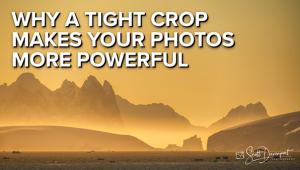Epson’s Stylus Photo R2880; The New 13” Flagship Printer In The Epson Line-Up Page 2
The profiles supplied with the R2880 were uniformly very good in my testing. I printed various images on Velvet Fine Art, Ultra Premium Luster and Gloss, Premium Semi-gloss, and Exhibition Fiber. There are no profiles for the Exhibition Fiber at this time, so I created my own using the X-Rite ColorMunki. Print quality on all paper types was excellent with very good color saturation and uniform gloss. To test the differences between the R2400 with standard magenta inks and the new vivid magentas in the R2880, I printed a photo of an iris with rich, saturated purples on the Ultra Premium Luster paper. While I was pleased with the R2400 print, there was a very visible difference in print quality on the R2880 version. The R2880 showed detail in areas that were blocked up in the other print (#5).
 |
 |
|
|
||
Taking a look at the gamut chart for both profiles, it’s easy to see how much of a difference the vivid magenta inks make. In #6, you can see the extension into blue and purple for the new inks when compared to the same paper profile for the R2400.
 |
|
|
Black and white prints have also improved, although the changes there aren’t as visible. Epson has always done a very good job with their Advanced Black and White mode (#7), but the new printer raises the quality level to deliver prints with a slightly improved D-max and shadow detail; metamerism (color shift in different light sources) is gone. Part of this improvement comes from the new Radiance technology that improves ink selection and how dots are placed on the page. Radiance also produces smoother gradients, which is nice for large areas of similar color, like sky. I tested this with several black and white prints, including the one shown in #8, on different media types and got consistently excellent results.
 |
|
|
There are a couple of other changes in the R2880 that are worth noting here. First, the print speed is improved over the last generation. Printing a borderless 13x19 in High-Quality mode took 7:20 on the R2400, and 6:55 on the R2880. Not a huge difference by any means, but any speed improvement along with better output is a welcome change. Next, the R2880 adds the mist collection system seen in the new large format models. This essentially cleans up stray ink droplets and helps keep the heads clean, which reduces the number of head clogs and cleaning cycles.
The final change to note is the ability to print on thicker media, including inkjet compatible CD or DVD discs with the included tray. I’ve been keeping a small Epson on hand just for this task, so it’s nice to be able to roll this into a single printer to keep ink supplies.
 |
|
|
Conclusion
The Epson Stylus Photo R2880 is a solid upgrade to the R2400 it replaces. With better print quality, faster throughput, and even better black and white capabilities than before, it should be very high on your list in this size range. The ability to print from roll paper will appeal to many, but for me it’s the improvements brought by the vivid magenta inks and Radiance technology that makes this a winner. At the same $799.99 price as its predecessor, the R2880 is a good value for the money.
For more information, contact Epson America, Inc., Pre-Sales Support, PO Box 93012, Long Beach, CA 90806; (800) 463-7766; www.epson.com.
Technical Specifications
Operating Systems: Windows 2000, XP, or Vista; Macintosh OS X 10.3.9 or later
Connectivity: USB 2.0 port
Jon Canfield is the author of several books on digital imaging and printing. A popular instructor at BetterPhoto.com, Canfield also teaches workshops for the Panasonic Digital Photo Academy (www.digitalphotoacademy.com). You can reach Canfield via e-mail at: jon@joncanfield.com.
- Log in or register to post comments