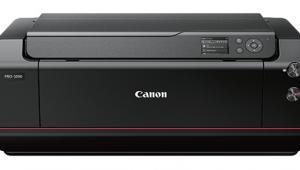Epson’s Stylus Photo R2880; The New 13” Flagship Printer In The Epson Line-Up
Three years ago, Epson brought out a solid 13x19” printer using the new UltraChrome K3 inks. This model, the R2400, was a major improvement over the 2200 it replaced, thanks to the additional gray inks and a new Advanced Black and White mode in the printer driver. Three years is nearly forever in the digital market, and people have been wondering when a replacement would come and what features it might have. The answer is finally out with the new Epson Stylus Photo R2880, and it’s mostly good news.
Let’s get the primary negative out of the way up front. For everyone who was hoping both photo black and matte black would be installed at the same time, I’m sorry to tell you that you’ll still be swapping black cartridges when going from one type of black to the other. Why is Epson staying with this? The main reason is the print heads. It would take a total redesign of the print heads in order to support all inks online all at once. The Epson Stylus Pro 3800 goes part way to solving this issue by having all ink cartridges installed, but still only supporting one black at a time. It still needs to purge ink to swap between photo and matte blacks. With a small printer like the R2880 (did we ever think a 13” printer would be considered small?), there are no real ink lines to purge and minimal ink loss when changing between blacks. So, other than a convenience issue, there is no need in this model for dual blacks on-board.
The R2880 does bring a couple of very welcome enhancements that bring the printer up to the same output quality as the larger 4880, 7880, and 9880 models. The most obvious of these is the replacement of the standard magenta inks with the newest vivid magenta and vivid light magenta. These new formulations increase the color accuracy and gamut of the printer, especially in blues and purples. The Black and White mode of printing is also improved with better neutrality and virtually no metamerism, and the printer now includes support for printing directly to CD/DVD media.
Setting Up The R2880
Setup is quick and straightforward. The first thing you’ll notice if you’re coming from an older model Epson, like the R2400, is the redesign of the case. The printer now matches the look of the 3800, R1900, and R1400 with a clean look, and all controls on the top of the printer—nice for those of us who don’t like bending over to view status buttons (#1).
 |
|
|
In addition to the standard feed, the R2880 comes with a single-sheet adapter for feeding thick media and roll holders for printing from roll paper up to 13” wide. The Epson is the only printer in this class that supports roll printing, making it a top selection for anyone interested in long panoramic prints. Also included, and new to the R2880, is a CD/DVD tray for printing directly to inkjet compatible discs (#2).
 |
|
|
After unpacking and removing all the tape and packaging materials, plug the printer in and follow the instructions to insert ink cartridges. While the printer charges the print head you can install the software, including the printer drivers, Epson Print CD, and Epson Printer Utility. During the installation you’ll be prompted to connect the printer. The R2880 has dropped the FireWire port found on the R2400, and added a second USB 2.0 port. You can connect the printer to two computers for a limited form of sharing, or you can connect to a wireless print server for network use. It would be nice to have a built-in Ethernet port like the HP B9180, and Epson’s larger printers, but as the majority of users will have this connected to a single computer, this doesn’t seem to be a big deal.
Ink cartridges are small, with about 11ml of ink each (#3). If you do a lot of printing, it’s more economical to go with a larger printer and their higher capacity ink tanks, but for most users the smaller cartridge sizes won’t be an issue. Replacement ink cartridges are about $13. Although I don’t have quantitative data, ink usage on the R2880 appears to be improved over the previous model. The cost per print will vary depending on the media used and the image being printed, but on average, an estimate of $0.85 in ink for an 8x10 is reasonable and compares well with other printers on the market.
 |
|
|
Using The R2880
If you’ve used the older model R2400, you’ll feel right at home with this printer. Epson does an excellent job with their printer drivers, making them easy to navigate and find the right options for your print job (#4a and #4b).
 |
|
|
 |
|
|
- Log in or register to post comments