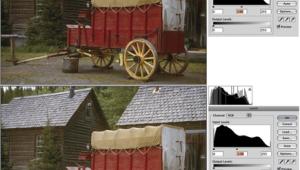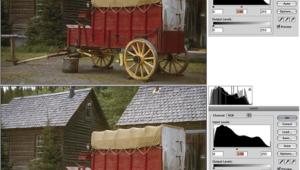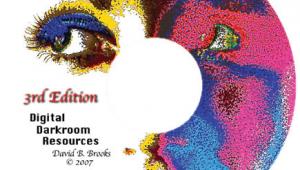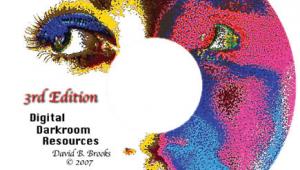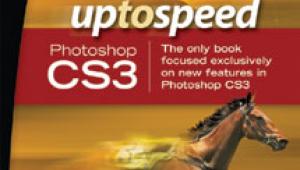eframes.com
Frame Your Digital Images On The Internet
It will probably come as
no surprise to Shutterbug readers that digital cameras are now the number
one computer peripheral. One of the things that people like to do with
any kind of photograph--digital or otherwise--is to share, print, and
frame them. This month's Web Site of the Month lets you do all
three via the Internet. It's rare to feature a commercial web
site as Web Site of the Month, but when I heard about eframes.com I
knew that Shutterbug readers would be interested in a site that lets
you upload images, frame, and ship the framed images to friends and
family. |
|||
The Create a New Album window
lets you add images to an album, rename an album, or even remove an album
that you had setup. You can create many different albums: one for your
vacation photos, one for pictures of your friends, and even one for all
of the images you've created with your new image manipulation program.
The choices are limitless. You can edit and control each album separately,
and print images from any one or all whenever you want to. After you've
filled your digital album with images, eframes will assign you a distinctive
URL (Uniform Resource Locator) code for that page. You can e-mail that
link to friends who can use it to browse through the photographs in that
album, but only that album. If you have other albums of images, they can
only access those album pages--if you give them the link. You can even
give your friends permission to print copies of images that they like. |
|||
After you select a specific
image, you can use a cropping tool, much like you would find in an image-editing
program, to crop any unwanted space from the photograph. Another choice
is to resample the image to increase the quality of the printed images,
although I remember that old computer adage of "garbage in, garbage
out" and think that the better quality file that you upload the
better quality the output will be. When you have the image looking just
like you want, you can electronically preview the photo within a variety
of photo frames. If you need information about the process, you can click
on the "faq" icon at the bottom of each web page. |