Crop Photos Without Losing Part of an Image with Photoshop's Content Aware Tool

How many times have you cropped an image, say to straighten a crooked horizon, only to discovered that in doing so you've sacrificed a vital part of the shot? Well that's unavoidable when using Photoshop's basic crop tool.
But as you'll see in today's tutorial from The Dream Life Photography channel, there's better way to get the job done with the entire image intact by employing Photoshop's easy-to-use Content Aware Crop tool. And the technique takes barely three minutes to explain.
Instructor Tom Woods is a professional editorial photographer who regularly shares his secrets on the technical and practical aspects of our craft. In this episode you'll learn how to save "potential hero images" that weren't framed correctly in the camera. Keep in mind that the Content Aware crop tool works it's magic for accomplishing much more than straightening skewed horizons.

Woods specializes in surf photography, and he pulls up an image of a surfer riding a big wave in Indonesia. It quite spectacular, other for the fact that the horizon isn't straight. By using the conventional approach to straighten things out he loses the top of the tall wave—thereby making the shot appear far less imposing than how the scene appeared in the viewfinder.
This is a perfect example of when Photoshop's Content Aware tool can really save the day. The trick begins by clicking on the Crop icon atop the screen, and then selecting Content Aware Fill instead of the default Background option. Wood puts it like this: "Now when I crop in on my image I can twist it so the horizon is straight, with the top of the wave visible, and Photoshop fills in the blank corners in a very realistic way."
Woods pull up another surf shot captured with a wide-angle lens, and once again, the horizon is skewed. He then repeats the simple process mentioned above, just so that you're confident about how the method works. As just as before, the toss-away photo is transformed into a money shoot almost immediately.
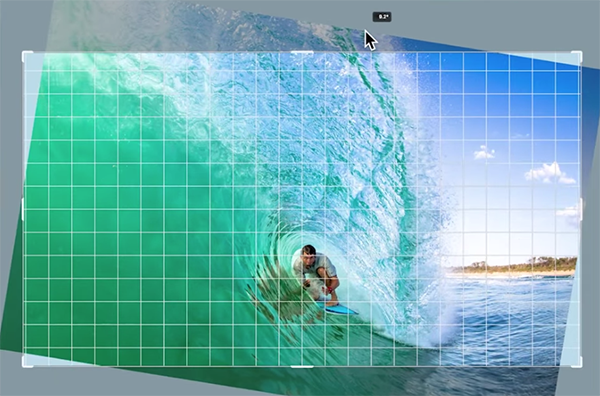
You may be wondering why Woods misaligned the horizon in the camera while making these two shots. But think of how difficult it is to be in the water with waves crashing all around you while shooting a fast moving surfer at the peak moment of action.
There's an abundance of outdoor photography lessons on Woods' instructional YouTube channel, so be sure to pay a visit when you have time to explore.
We also recommend watching a tutorial we featured recently from another accomplished pro who demonstrates how to make the most of your wide-angle lens when shooting landscape, nature, are travel photographs.
- Log in or register to post comments













































