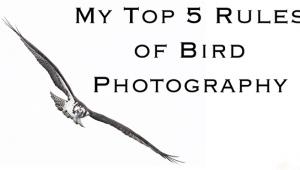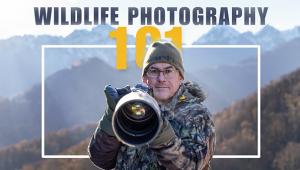Create Eye-Popping Wildlife Photos with This Simple Photoshop/Lightroom Technique

Whether you’re shooting portraits of a beautiful model, or wildlife in the field, one way to turn a good image into a great one is to capture some life in your subject’s eyes. While that’s not always possible when photographing animals in the field under difficult light, it’s easy to add a bit of eye-popping sparkle when editing your images later.

Matt Kloskowsi is a successful photographer and author who says he loves teaching almost as much as shooting, and in this quick tutorial he shares “a very small little tip” that can make a huge difference in wildlife photos by enhancing an animal’s eyes. And this technique works equally well in Photoshop or Lightroom.
While Kloskowsi illustrates his approach using photos of birds, this technique is effective with all sorts of animal images. In fact, it works with photos of people too. As you’ll see, even if an image is properly exposed and has good tonality, dark eyes can really be a deal killer.

While opening up the shadows may sound like an obvious place to start, Kloskowsi explains why resorting to that brute-force technique will often flatten out the entire image. Instead, he demonstrates how easy and effective it is to use either the Brush Tool or Radial Gradient Tool. And he provides helpful keyboard shortcuts for speeding up the process.
One he gets his subject’s eyes about where he wants them, Kloskowsi accentuates the effect with minor adjustments to exposure, sharpness, and noise reduction. As he says, “This is a tiny, tiny change, but it makes all the difference in the world.” He also explains how to turn your adjustments into a preset to make the process even faster in the future.
You can find more helpful videos on Kloskowsi’s YouTube channel, and don’t miss another tutorial we posted recently, with several great tips for photographing animals in the wild.
- Log in or register to post comments