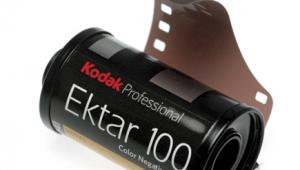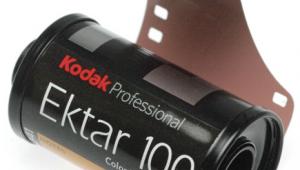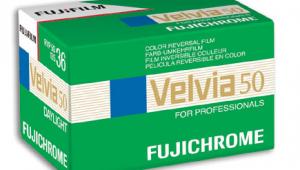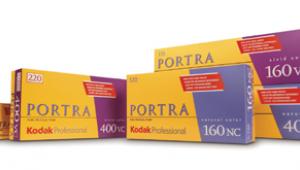Covering The Photo Beat; Enlargers And More
There's no question that enlarger manufacturing is, shall we say, no
longer a growth industry.
Ironically, it's the most technically advanced enlarger models that have
been falling by the wayside. Their complements of sophisticated on-board electronics
and baseboard analyzer/control modules have been superceded by desktop and laptop
computers running incredibly capable and versatile imaging programs. Today's
high-quality, affordable film scanners make it easy to remain with film capture,
while taking advantage of all the digital printing and image manipulation options
available.
However, there is, and likely always will be, a significant cadre of photographic
enthusiasts, young and old, who will be sufficiently interested in photography's
heritage materials and techniques to seek them out and master them. And the
cornerstone of this experience is the enlarger. So, whether buying new or used,
here are some guidelines for choosing an enlarger:
Format
"Format" refers to the maximum negative size that a particular enlarger
can accept, and needs to be determined by the maximum negative format of your
camera(s). You should also ask yourself if there's any likelihood of you
moving to a larger format camera in the foreseeable future; if there is, plan
for it now while selecting an enlarger. Some points to consider relative to
format include:
· Regardless of the maximum stated format, an enlarger will accept all
smaller formats as well (e.g., a 4x5" enlarger will also handle 35mm and
medium format negatives).
· Some modular enlargers can be upgraded to a larger format at a later
time (e.g., some 35mm models can be retro-fitted to handle 6x6cm or 6x7cm negatives).
· If you shoot panoramic formats, the enlarger's maximum format
width is important (e.g., for 24x58mm, 24x65mm, 6x12cm, and 6x17cm negatives,
an enlarger of, respectively, 6x6cm, 6x7cm, 4x5", and 5x7" format
is required).
XL Or Standard Column
Many enlargers are offered in a choice of standard length or "XL"
(extra long) column heights. The main consideration here is the maximum size
enlargement that you will want to make on a regular basis:
· With the enlarger head at or near the top of the column, XL columns
are often less stable than a standard column; this can be
remedied by bracing the top of the column to the wall with a bracket, sometimes
available as an accessory, or easily homemade.
· For the occasional very large print, many enlarger columns can be reversed,
allowing floor projection (don't forget to weigh the baseboard!). Some
other enlargers feature tilting heads for wall projection.
· Enlargers with inclined columns keep the image centered as the projected
image size increases, making them more convenient for large prints.
Baseboard
The chief concern here is also the maximum size print possible on the baseboard.
· XL model enlargers usually have larger baseboards, either standard or
as an option.
· Some large format enlargers are available with an optional "drop-table"
stand, with a baseboard that can be moved up or down to accommodate the making
of large prints.
· A few enlargers allow wall mounting via an accessory bracket; this sturdy
option permits making large prints on a separate baseboard/cabinet arrangement
of your choice.
Light Source
Condenser or diffusion are your choices here, and comprise the most spirited
discussions among darkroom workers. The condenser camp claims that the more
direct, "collimated" light from a condenser head results in greater
image sharpness, while the diffusion faction insists that diffusion heads, particularly
the "cold light" variety, produce prints with a greater tonal range.
Suffice it to say that there is no shortage of master printers in either camp,
so go with the argument that sounds most plausible to you.
· Condenser heads are generally brighter, resulting in shorter exposures.
· The glass condensers, heavy in large format sizes, must be kept scrupulously
clean; any dust present will appear on the print as white marks of varying size
and shape, requiring tedious "spotting" with a fine-tipped brush
and dye.
· Diffusion heads are claimed to eliminate the necessity of spotting;
they don't, but they do reduce it.
· Light from a condenser head is inherently more contrasty in nature,
diffusion heads less so; achieving good negatives for either is simply a matter
of adjusting your film exposure and development appropriately.
· Some diffusion/halogen heads offer interchangeable, format-specific
light chambers; in practice, there isn't a huge difference in light output
between the largest and smallest chambers, so just go with the largest one,
which will be supplied as standard equipment.
Color Or Black And White?
While many photo enthusiasts have adopted inkjet printing as their color printing
method, remaining with the "wet" darkroom for black and white work,
there is still a dedicated following for the Cibachrome (Ilfochrome) process,
as well as portrait and wedding photographers who feel that RA-4 color prints
are unrivaled. The enlarger head that you select, whether condenser or diffusion,
must be chosen with this color and/or black and white capability issue in mind.
Even the most basic, entry-level condenser enlarger can print both black and
white (graded and variable contrast) and color via individual filters, but the
proper head for a particular purpose will certainly make life in the darkroom
more enjoyable.
· If you use only VC papers, consider opting for a dedicated VC head;
it greatly speeds up work, as well as allowing an infinite selection of in-between
paper grades.
· For color printing, a dedicated color head is practically a no-brainer;
otherwise you'll go nuts constructing packs of individual filters.
· Cold light heads can be ordered with fluorescent tubes of the correct
color temperature for graded black and white, VC papers (with individual filters),
or color. There's also a dedicated VC version, employing two tubes of
differing color (green and blue) to achieve infinitely variable grades.
· Color heads can also be used for VC black and white printing, but the
available filtration range often peters out short of that necessary to obtain
grades higher than #4.
Negative Carriers
The two main distinctions here are glass and glassless (a.k.a. "dustless")
types. If you regularly make very large prints (16x20" or greater), then
you may have to put up with the hassles involved with glass carriers, as they
are the only way to guarantee edge-to-edge print sharpness at high magnifications.
Some enlargers use "universal," book-type carriers sized for the
unit's maximum negative format; they accommodate smaller negatives via
movable film guide pins and format masks or blades. They are almost always of
the glass variety, but the glass plates can usually be removed. Other enlargers
use two-piece, "sandwich"-type carriers, available in glass or glassless;
this type requires a separate carrier for each negative size.
· Glass carriers can be had with a slightly textured, "anti-Newton"
finish on the upper plate, which helps to avoid "Newton's rings,"
an irregular moiré pattern caused by moisture trapped between the glass
and the shiny side of the negative.
· Sandwich carriers can be either two entirely separate metal plates,
or "rapid-advance" type whereby a spring-loaded rear hinge raises
the top plate when the lamphouse lift lever is pulled, allowing you to advance
a strip of negatives to the next frame without having to remove the carrier
from the enlarger.
The Lens Stage
This stage houses the mounted lens and is controlled by the enlarger's
focusing mechanism. It should be of sufficiently robust construction to maintain
alignment through constant focusing and lens changes.
· Some models offer dual, coarse, and fine focusing controls; the fine
gearing can be a plus when making big enlargements, but it shouldn't be
there just to cover a herky-jerky coarse action.
· Some large format enlargers offer optional three-lens turrets. For most
users, this looks better on paper than in actual practice; if you organize multiple
negative sizes into groups, dealing with each in turn (e.g., all 35mm first,
medium format next, etc.), you won't have any need to be constantly switching
lenses. Also, some lenses with overly large or protruding rear elements may
prove problematic to mount in a turret.
- Log in or register to post comments