Corel’s Paint Shop Pro X; An Old Favorite Has A New Home... And A New Lease On Life Page 2
Tool And Brush Sets
A lot of my photography has been about picturing people, and making them look
as good as they want to see themselves. The tools of a good digital image-editing
application should make getting really clean, final images from scans and digital
camera files a straightforward task. They should also make retouching and repairing
image flaws a seamless task with a good variety of brushes. Paint Shop Pro X
has a broad selection of new and refined brushes for removing spots, scratches,
correcting blemishes, whitening teeth, brightening eyes, and even a Suntan Brush
to easily and efficiently clean up and retouch all kinds of images. In addition,
there are several effective filters available to enhance and alter the look
of an image. There are also a good set of tools to remove distracting objects
and transform images effectively from color to black and white or sepia, even
to emulate the look of infrared black and white film.
Like most contemporary imaging applications, Paint Shop Pro X recognizes different
photographers will use their images in many different ways, from printing album
pages to making wall décor with special effect edges and frames to reducing
and saving a copy of a file to send by e-mail or to use in the context of a
web page, even as part of a collage. Paint Shop Pro X supports all of these
easily and effectively.
Smart Photo Fix |
|
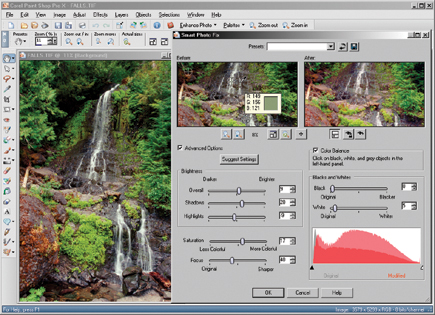 |
|
|
Evaluation And Recommendation
In the relatively short time Corel has had Paint Shop Pro they have upgraded
it significantly. They have added full color management support, raw digital
camera file conversion, and a host of internal improvements, making it a fully
competitive application for digital photographers using PC Windows XP. With
both a training CD bundled with the application and a comprehensive, easily
accessed learning support inside the application, beginners and even those with
experience can gain a full range of editing and adjustment skills. Perhaps the
most surprising thing about a program with this level of sophistication is its
modest price. The list price for Corel's Paint Shop Pro X is $129 and
is offered currently on their website for $99 and $59 as an upgrade for previously
licensed users.
Retouching Tools |
|
 |
|
|
For more information, contact Corel Corporation, 1600 Carling Ave., Ottawa, Ontario, Canada K1Z 8R7; (800) 772-6735, (613) 728-8200; www.corel.com.
- Log in or register to post comments

































