Auto-Generate Patterns in Photoshop to Spice Up Any Photograph (VIDEO)
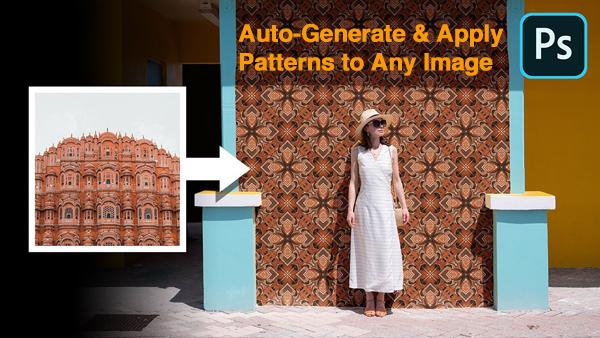
Have you ever shot an outdoor portrait, or other image with a strong foreground subject, but wished the background was more attractive? If so, you won’t want to miss this quick Photoshop video.
Unmesh Dinda is a globally popular image-editing instructor with a huge following on YouTube. His tutorials are both powerful and easy to follow, and this one is no exception.
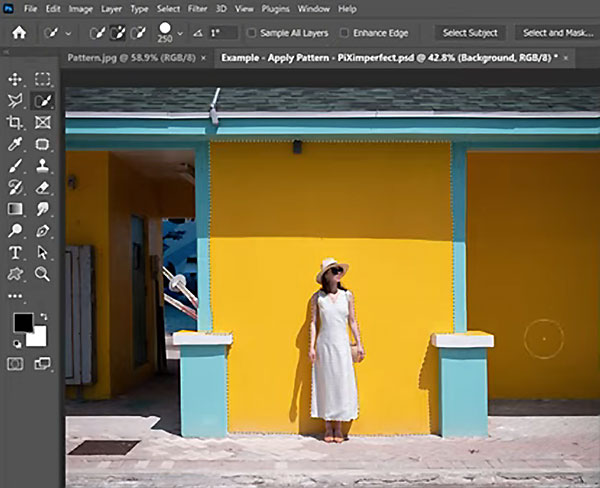
In this episode Dinda demonstrates how to automatically generate beautiful patterns from any image you have, like the monument in his example. The trick is using the “hidden” Create from Image feature found in Photoshop’s Libraries.
As you’ll see, this very helpful capability opens up infinite possibilities for pattern creation and much more. The best part of this automated technique is that it’s extremely easy to accomplish. And you can use it to really spice up all sorts of images.
Learning how to generate an attractive pattern is only half of what you’ll learn in this 10-minute tutorial. That’s because once you generate the pattern or design you prefer, Dinda explains how to apply it to a wall or surface behind your main subject.
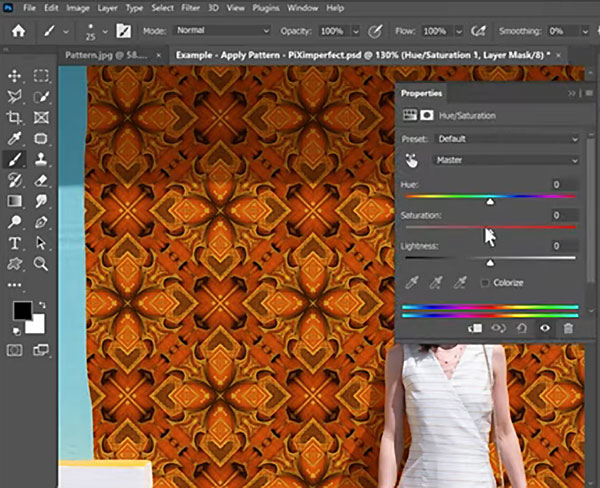
Dinda walks you through the process from beginning to end. The final step for applying the pattern to another image involves a few simple clicks using Photoshop’s Blend Modes and Blend-If feature.
Once you watch the video, and see how easy it is to use this powerful method, we’re sure you’ll add this technique to your Photoshop bag of tricks.
You can find more editing tips on Dinda’s YouTube channel, so be sure and pay a visit. And check out another tutorial we posted, explaining three ways to adjust white balance for more realistic photographs.
- Log in or register to post comments













































